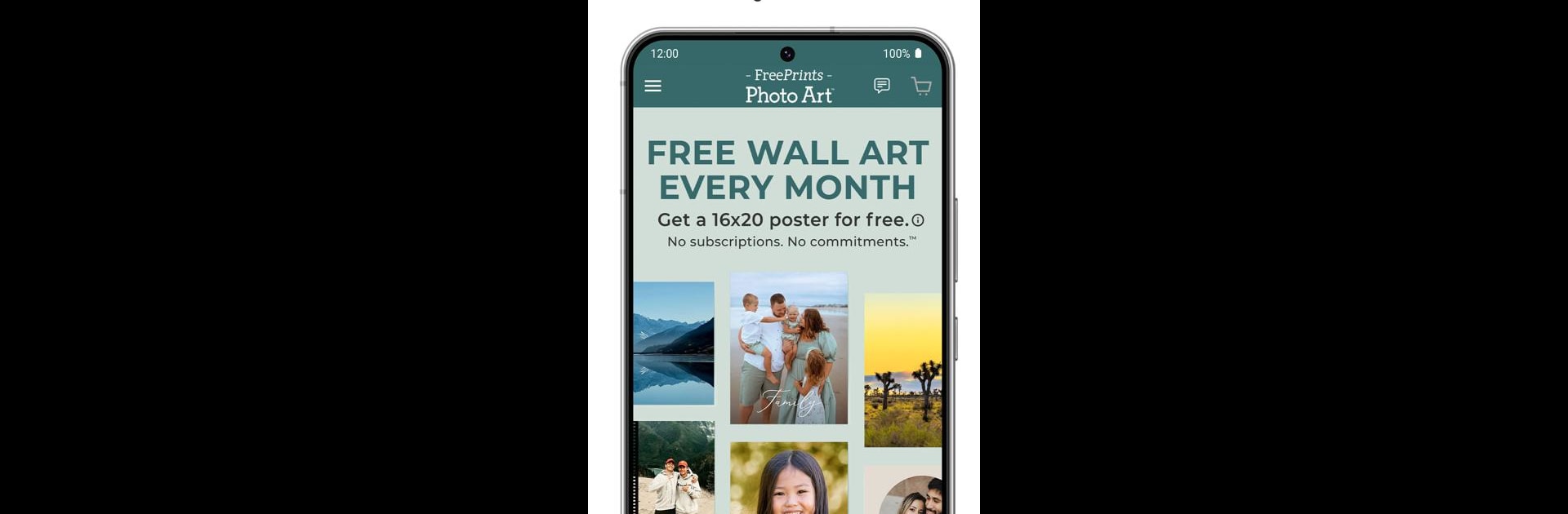

FreePrints Photo Art
Mainkan di PC dengan BlueStacks – platform Game-Game Android, dipercaya oleh lebih dari 500 juta gamer.
Halaman Dimodifikasi Aktif: Mar 7, 2025
Run FreePrints Photo Art on PC or Mac
Upgrade your experience. Try FreePrints Photo Art, the fantastic Photography app from PlanetArt, from the comfort of your laptop, PC, or Mac, only on BlueStacks.
About the App
Meet FreePrints Photo Art by PlanetArt, your go-to Photography app for turning cherished photos into custom wall art—without breaking the bank! Choose a free photo poster every month and opt for themes like weddings or birthdays. Transform a single photo or multiple into stunning décor effortlessly.
App Features
EASY: Custom wall art creation is a breeze. Open the app, select from a variety of designs, and upload your photos. Choose from posters, frames, or canvases—collages too!
PERFECT: We’re all about quality. Expect flawless results with premium inks on luxe laminated paper. Our posters? Virtually tear-proof!
FAST: Your personalized art is delivered in days. Quick and easy hanging solutions available.
UNIQUE: Your photos deserve special treatment. From posters to bespoke canvases in different sizes, find your next masterpiece here.
AFFORDABLE: Enjoy a free photo poster each month and amazing prices on wall art.
Experience FreePrints Photo Art better with BlueStacks.
Ready to experience FreePrints Photo Art on a bigger screen, in all its glory? Download BlueStacks now.
Mainkan FreePrints Photo Art di PC Mudah saja memulainya.
-
Unduh dan pasang BlueStacks di PC kamu
-
Selesaikan proses masuk Google untuk mengakses Playstore atau lakukan nanti
-
Cari FreePrints Photo Art di bilah pencarian di pojok kanan atas
-
Klik untuk menginstal FreePrints Photo Art dari hasil pencarian
-
Selesaikan proses masuk Google (jika kamu melewati langkah 2) untuk menginstal FreePrints Photo Art
-
Klik ikon FreePrints Photo Art di layar home untuk membuka gamenya



