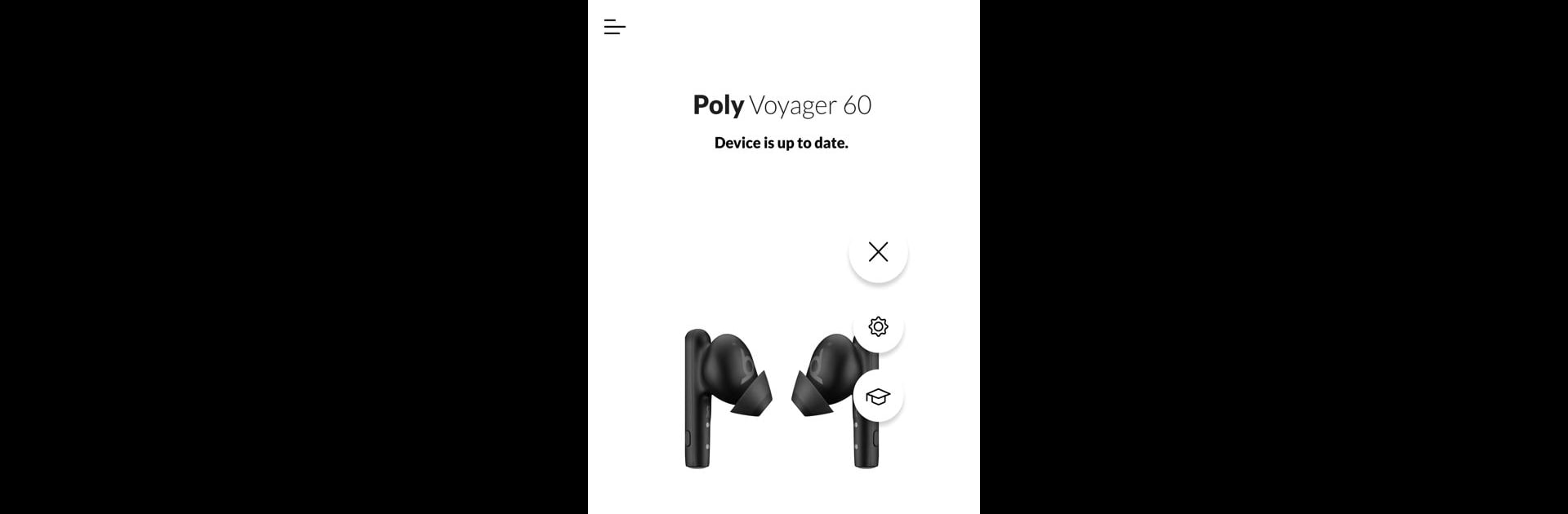

Poly Lens
Juega en PC con BlueStacks: la plataforma de juegos Android, en la que confían más de 500 millones de jugadores.
Página modificada el: Feb 13, 2025
Run Poly Lens on PC or Mac
Get freedom from your phone’s obvious limitations. Use Poly Lens, made by HP Inc., a Tools app on your PC or Mac with BlueStacks, and level up your experience.
About the App
If you use Poly Bluetooth® devices for work calls or just jamming out to music, Poly Lens is here to make things easier and more personal. This straightforward app from HP Inc. brings all your device settings and updates right to your fingertips. Whether you’re a casual user or someone who likes to tinker with every detail, Poly Lens puts you in control so your audio always fits your day.
App Features
-
Easy Device Updates
No need to worry about missing out on new features—Poly Lens keeps your compatible headsets and speakerphones up to speed with the latest software. Updates are simple, so you can keep focusing on what matters to you. -
Personalized Settings
Everyone has their own style. With Poly Lens, tweak your device settings so calls, notifications, and sounds match your preferences. Switch things up as often as you like—no tech wizardry required. -
Find My Device
Ever lost a headset in the couch cushions? The app’s built-in Find My Device feature helps you track down your Poly device in just a few taps, saving you from frantic searching. -
On-Demand Support
Not sure about a setting or need a little troubleshooting? Poly Lens gives you direct access to help when you need it, making the experience smoother and less stressful. -
Admin Tools for IT
For folks managing lots of devices, the app includes an admin portal where you can keep tabs on Bluetooth device usage, update policies, and even troubleshoot remotely. It’s made for scaling up without the hassle.
Poly Lens works with a range of Poly devices, including popular Voyager and Poly Sync models. If you’re running things through BlueStacks, you’ll find the app works just as easily in that setup too.
Ready to experience Poly Lens on a bigger screen, in all its glory? Download BlueStacks now.
Juega Poly Lens en la PC. Es fácil comenzar.
-
Descargue e instale BlueStacks en su PC
-
Complete el inicio de sesión de Google para acceder a Play Store, o hágalo más tarde
-
Busque Poly Lens en la barra de búsqueda en la esquina superior derecha
-
Haga clic para instalar Poly Lens desde los resultados de búsqueda
-
Complete el inicio de sesión de Google (si omitió el paso 2) para instalar Poly Lens
-
Haz clic en el ícono Poly Lens en la pantalla de inicio para comenzar a jugar



