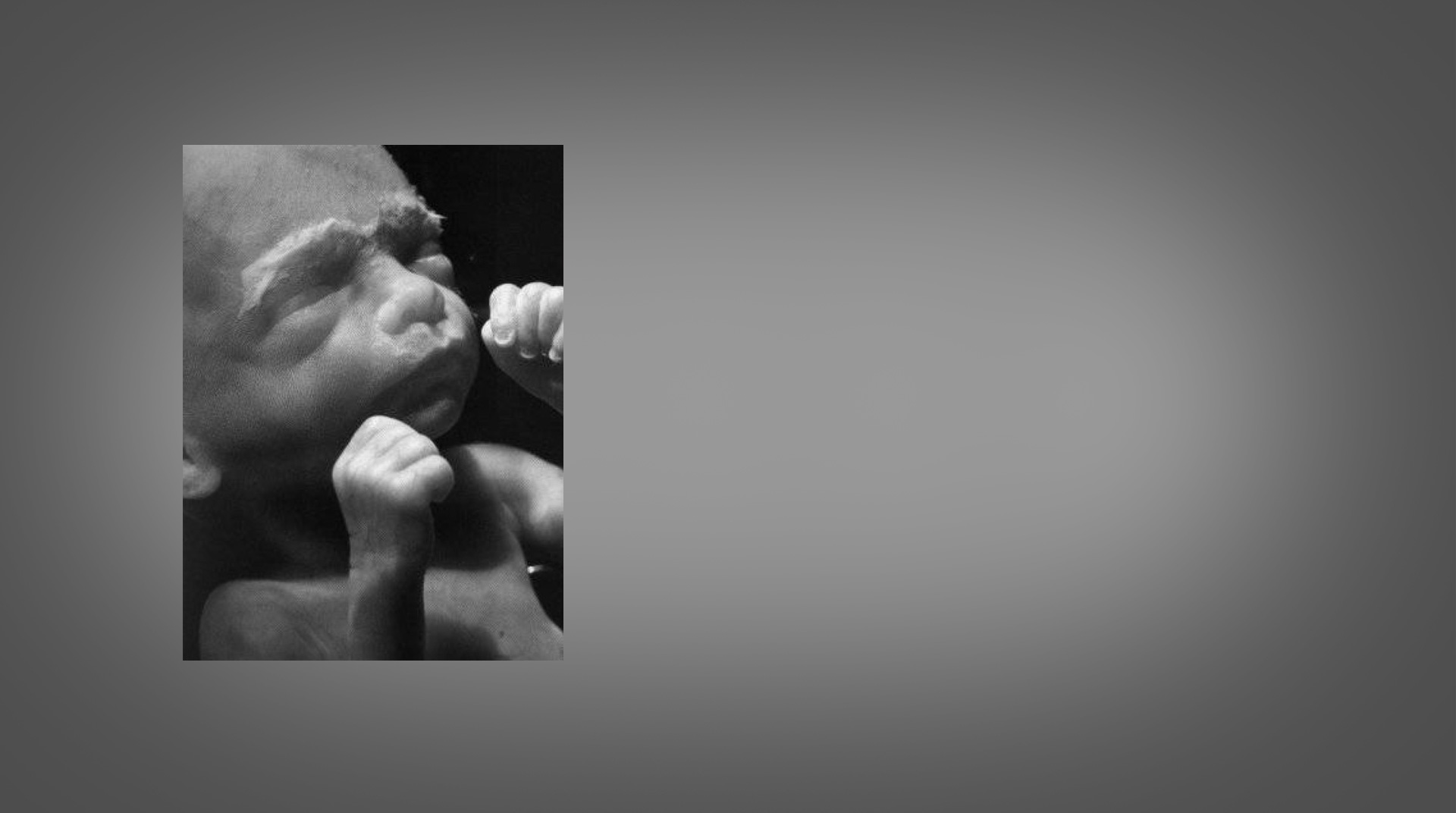
Alter Ego
Juega en PC con BlueStacks: la plataforma de juegos Android, en la que confían más de 500 millones de jugadores.
Página modificada el: Jun 1, 2023
Play Alter Ego on PC or Mac
Few people get the chance to start over. Luckily, you are one of them, and we are not simply talking about anything you just regret. We are speaking of real life choices here. Play Alter Ego on PC and Mac with BlueStacks and live an adventure like the one from pick-a-path gamebooks, with over thousands of multiple-choices questions and possibilities. Start your adventure in your birth and ends at your death, exactly the way realities goes. Will you find the ways to become a confident and happy person? Will you fight those bullies? Join them? Marry and have kids or stay on your won? It’s all up to you, but think wisely. Chances are you will never, ever get this unique opportunity again. Download Alter Ego on PC with BlueStacks and get the chance to accomplish those dreams you never really tried in real life. After all, it gets much easier to fight for your destiny once you had a chance to slightly take a look at how things end up when you do what you did. Life is all about choosing. Make the right choices, add some effort to your game, and you might end up precisely where you always dreamed to.
Juega Alter Ego en la PC. Es fácil comenzar.
-
Descargue e instale BlueStacks en su PC
-
Complete el inicio de sesión de Google para acceder a Play Store, o hágalo más tarde
-
Busque Alter Ego en la barra de búsqueda en la esquina superior derecha
-
Haga clic para instalar Alter Ego desde los resultados de búsqueda
-
Complete el inicio de sesión de Google (si omitió el paso 2) para instalar Alter Ego
-
Haz clic en el ícono Alter Ego en la pantalla de inicio para comenzar a jugar
