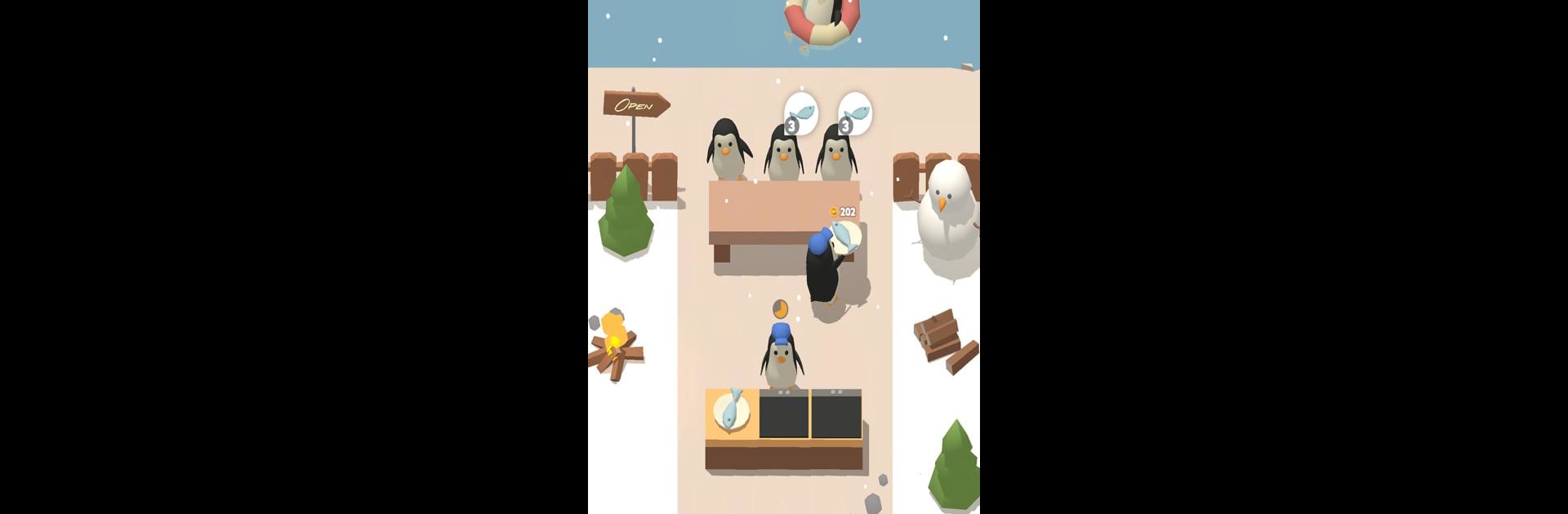
Penguin Venture
Juega en PC con BlueStacks: la plataforma de juegos Android, en la que confían más de 500 millones de jugadores.
Página modificada el: Feb 26, 2025
Play Penguin Venture on PC or Mac
Step into the World of Penguin Venture, a thrilling Casual game from the house of PLAYESTA LIMITED. Play this Android game on BlueStacks App Player and experience immersive gaming on PC or Mac.
About the Game
Ever wondered what it takes to build a restaurant empire—penguin-style? Penguin Venture from PLAYESTA LIMITED lets you jump into the wildly entertaining world of food business, where each step is a chance to grow faster and dream bigger. It’s a casual game with a cozy vibe, letting you manage everything from humble beginnings up to running a thriving Diner, all while keeping things stress-free and fun.
Game Features
-
Start Small, Grow Big
Kick things off with a simple Fish Stand and watch your business evolve into a busy food truck, a cozy cafe, and beyond. Every upgrade feels satisfying—there’s always something new around the corner. -
Quirky Restaurant Progression
Don’t get stuck flipping fish at just one spot! Push your way through different foodie adventures as your penguin business takes off, climbing through cool new restaurant types. -
Manage and Upgrade
Tweaking menus, improving service, and adding upgrades is part of the fun. You get to call the shots—what’s more rewarding than seeing your hard work pay off? -
Play Anytime, Anywhere
No Wi-Fi? No problem. Penguin Venture is all about being chill, so you can still keep the kitchens open wherever you are. -
Easy and Relaxing Vibes
No crazy stress meters or timers; just pure casual gaming where you can enjoy the journey. Perfect for quick breaks or when you’re just looking to unwind. -
Smooth on BlueStacks
Want those cute penguins and bustling diners on your big screen? The game works smoothly on BlueStacks, so you can relax and manage your empire from your PC if you want.
Get ready for a buttery smooth, high-performance gaming action only on BlueStacks.
Juega Penguin Venture en la PC. Es fácil comenzar.
-
Descargue e instale BlueStacks en su PC
-
Complete el inicio de sesión de Google para acceder a Play Store, o hágalo más tarde
-
Busque Penguin Venture en la barra de búsqueda en la esquina superior derecha
-
Haga clic para instalar Penguin Venture desde los resultados de búsqueda
-
Complete el inicio de sesión de Google (si omitió el paso 2) para instalar Penguin Venture
-
Haz clic en el ícono Penguin Venture en la pantalla de inicio para comenzar a jugar

