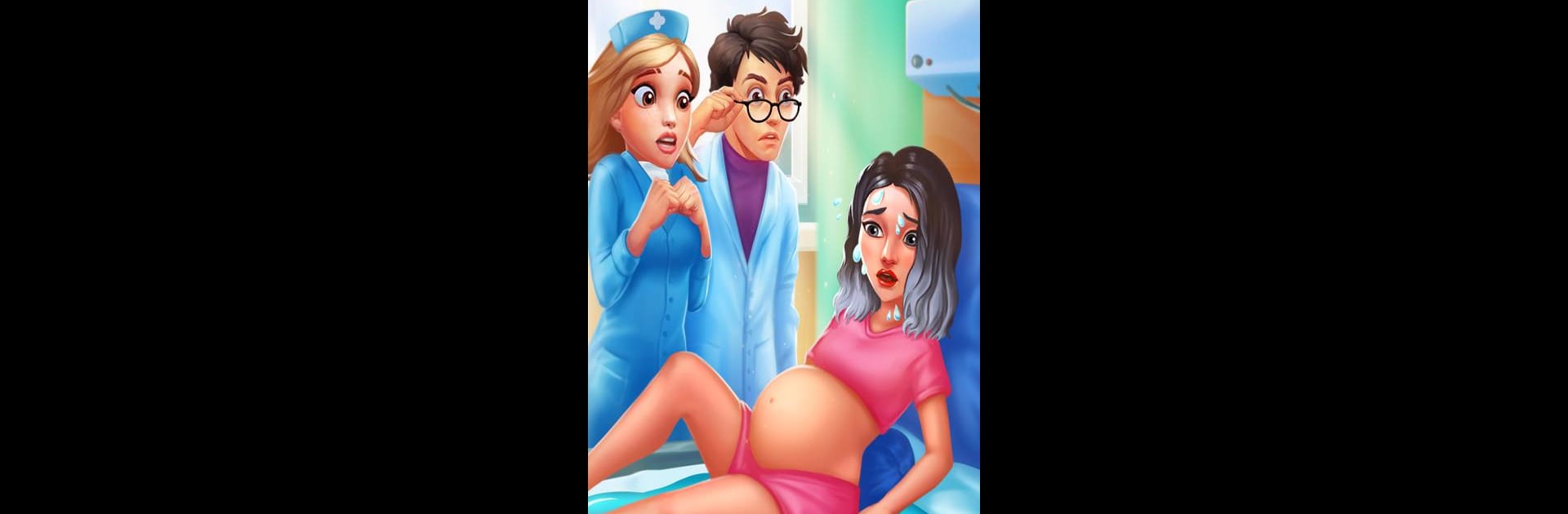
Family Hospital: Match 3 Story
Juega en PC con BlueStacks: la plataforma de juegos Android, en la que confían más de 500 millones de jugadores.
Página modificada el: Sep 1, 2025
Play Family Hospital: Match 3 Story on PC or Mac
From the innovators and creators at PlayFlock, Family Hospital: Match 3 Story is another fun addition to the World of Puzzle games. Go beyond your mobile screen and play it bigger and better on your PC or Mac. An immersive experience awaits you.
About the Game
Family Hospital: Match 3 Story from PlayFlock puts a playful spin on the world of medicine. Imagine running a bustling hospital, balancing quirky patient cases and lively doctor drama, and knitting everything together with clever puzzle-solving. If you’ve ever wondered what it’d be like to manage a clinic with a dash of surprise and a bunch of match 3 twists, here’s your chance—grab your white coat and see what kind of healer (or decorator) you’d make.
Game Features
-
A Hospital Full of Stories
You’ll meet a colorful cast—doctors, nurses, and unique patients—all wrapped up in stories with unexpected turns. There’s friendship, romance, tough choices, and little victories, all playing out as you progress. -
Upgrade and Expand
The more puzzle levels you ace, the more chances you have to bring in new equipment, fresh décor, and flourish your hospital into a real showpiece—one move at a time. -
Unique Patients, Real Character
Each new patient has their own personality and medical mystery. It makes every day a little bit different—sometimes sentimental, sometimes silly. -
Hundreds of Match 3 Puzzles
No two levels feel quite the same, and there’s always a fresh twist or new challenge to figure out. Get ready for plenty of “just one more round.” -
Decorate Your Way
From fancy café chairs to cheerful wallpaper, you get to style your hospital so it’s just your vibe. Go classic or a little wild, it’s yours to choose.
And by the way, if you’re looking to play on a bigger screen, BlueStacks can give you an even roomier view of your growing clinic.
Slay your opponents with your epic moves. Play it your way on BlueStacks and dominate the battlefield.
Juega Family Hospital: Match 3 Story en la PC. Es fácil comenzar.
-
Descargue e instale BlueStacks en su PC
-
Complete el inicio de sesión de Google para acceder a Play Store, o hágalo más tarde
-
Busque Family Hospital: Match 3 Story en la barra de búsqueda en la esquina superior derecha
-
Haga clic para instalar Family Hospital: Match 3 Story desde los resultados de búsqueda
-
Complete el inicio de sesión de Google (si omitió el paso 2) para instalar Family Hospital: Match 3 Story
-
Haz clic en el ícono Family Hospital: Match 3 Story en la pantalla de inicio para comenzar a jugar



