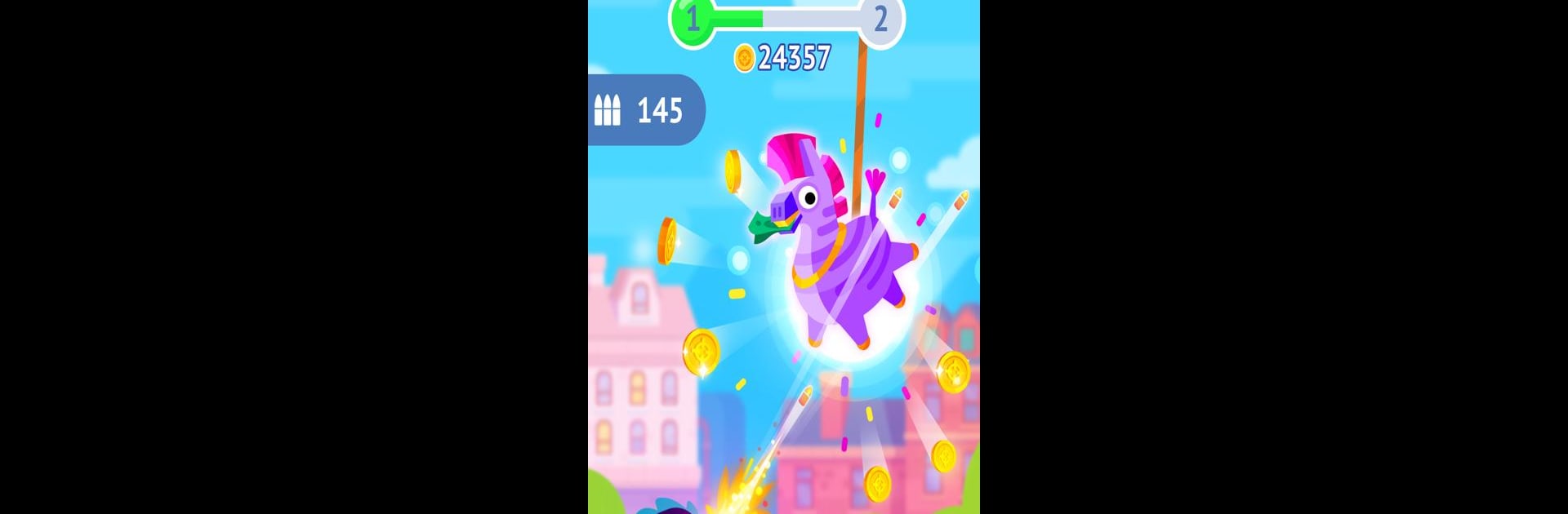
Pinatamasters
Gioca su PC con BlueStacks: la piattaforma di gioco Android, considerata affidabile da oltre 500 milioni di giocatori.
Pagina modificata il: Oct 9, 2025
Play Pinatamasters on PC or Mac
Join millions to experience Pinatamasters, an exciting Arcade game from CASUAL AZUR GAMES. With BlueStacks App Player, you are always a step ahead of your opponent, ready to outplay them with faster gameplay and better control with the mouse and keyboard on your PC or Mac.
About the Game
Ready to let off some steam? Pinatamasters, the zany Arcade title from CASUAL AZUR GAMES, is all about smashing colorful piñatas and raking in the coins. Every hit is a burst of candy and coins, while each round throws something a little different your way. It’s simple, a bit wild, and hard to put down—perfect for quick sessions or longer streaks when you just want to keep swinging.
Game Features
-
A World Full of Piñatas: There’s no shortage of quirky piñatas to whack, each with their own charm. You never really know what’s hiding inside, but you’ll want every last coin.
-
Weapon Variety Galore: Want to swap your bat for a flamethrower or rocket launcher? Go for it. Pinatamasters hands you a wild arsenal, so you can pick your favorites and see which weapons smash the fastest.
-
Upgrades That Pack a Punch: As the coins pile up, there are fun upgrades waiting. Boost your firepower, swing speed, and more for even splashier rewards.
-
Travel to New Locations: Bored of one backdrop? The game switches things up with new places to explore. Each spot throws in fresh piñatas and different vibes.
-
Simple, Satisfying Gameplay: Whether you’re on your phone or trying things on BlueStacks, controls stay easy and responsive. Smashing piñatas should feel good, no matter your setup.
Slay your opponents with your epic moves. Play it your way on BlueStacks and dominate the battlefield.
Gioca Pinatamasters su PC. È facile iniziare.
-
Scarica e installa BlueStacks sul tuo PC
-
Completa l'accesso a Google per accedere al Play Store o eseguilo in un secondo momento
-
Cerca Pinatamasters nella barra di ricerca nell'angolo in alto a destra
-
Fai clic per installare Pinatamasters dai risultati della ricerca
-
Completa l'accesso a Google (se hai saltato il passaggio 2) per installare Pinatamasters
-
Fai clic sull'icona Pinatamasters nella schermata principale per iniziare a giocare
