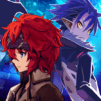Final Chronicle (Fantasy RPG)
Juega en PC con BlueStacks: la plataforma de juegos Android, en la que confían más de 500 millones de jugadores.
Página modificada el: May 5, 2021
Play Final Chronicle (Fantasy RPG) on PC or Mac
Explore a whole new adventure with Final Chronicle (Fantasy RPG), a Role Playing game created by Playmage. Experience great gameplay with BlueStacks, the most popular gaming platform to play Android games on your PC or Mac.
Final Chronicle’s one of those classic turn-based RPGs where players collect a bunch of flashy heroes and build up a main squad, with each character having their own look and background — there’s everything from a lost prince to a ninja or beast master. The battles use that old-school, tap-to-act setup, so fights feel quick but give plenty of room for figuring out which skills and moves to use. It doesn’t overload with complicated systems, but there’s a ton to do — searching for treasure, dodging traps, solving the odd puzzle, fighting big bosses like dragons and witches. The world has loads of items to grab and skills to try, with enough quests and events that it doesn’t get stale.
What stands out is how many different ways there are to play. Players can run solo through the main story, get involved in guilds and raid battles with others, or even face off against real people in a PvP arena. It’s got daily rewards, regular free gifts, and all those bonus incentives that keep folks logging back in. Running it on PC with BlueStacks works great — the visuals look clean, and swapping between party builds is easy. For anyone who likes messing with strategy, building teams, and just working through lots of fantasy quests, it feels like the kind of game to get into bit by bit, not just race through in one go.
Ready to top the leaderboard? We bet you do. Let precise controls and sharp visuals optimized on BlueStacks lead you to victory.
Juega Final Chronicle (Fantasy RPG) en la PC. Es fácil comenzar.
-
Descargue e instale BlueStacks en su PC
-
Complete el inicio de sesión de Google para acceder a Play Store, o hágalo más tarde
-
Busque Final Chronicle (Fantasy RPG) en la barra de búsqueda en la esquina superior derecha
-
Haga clic para instalar Final Chronicle (Fantasy RPG) desde los resultados de búsqueda
-
Complete el inicio de sesión de Google (si omitió el paso 2) para instalar Final Chronicle (Fantasy RPG)
-
Haz clic en el ícono Final Chronicle (Fantasy RPG) en la pantalla de inicio para comenzar a jugar