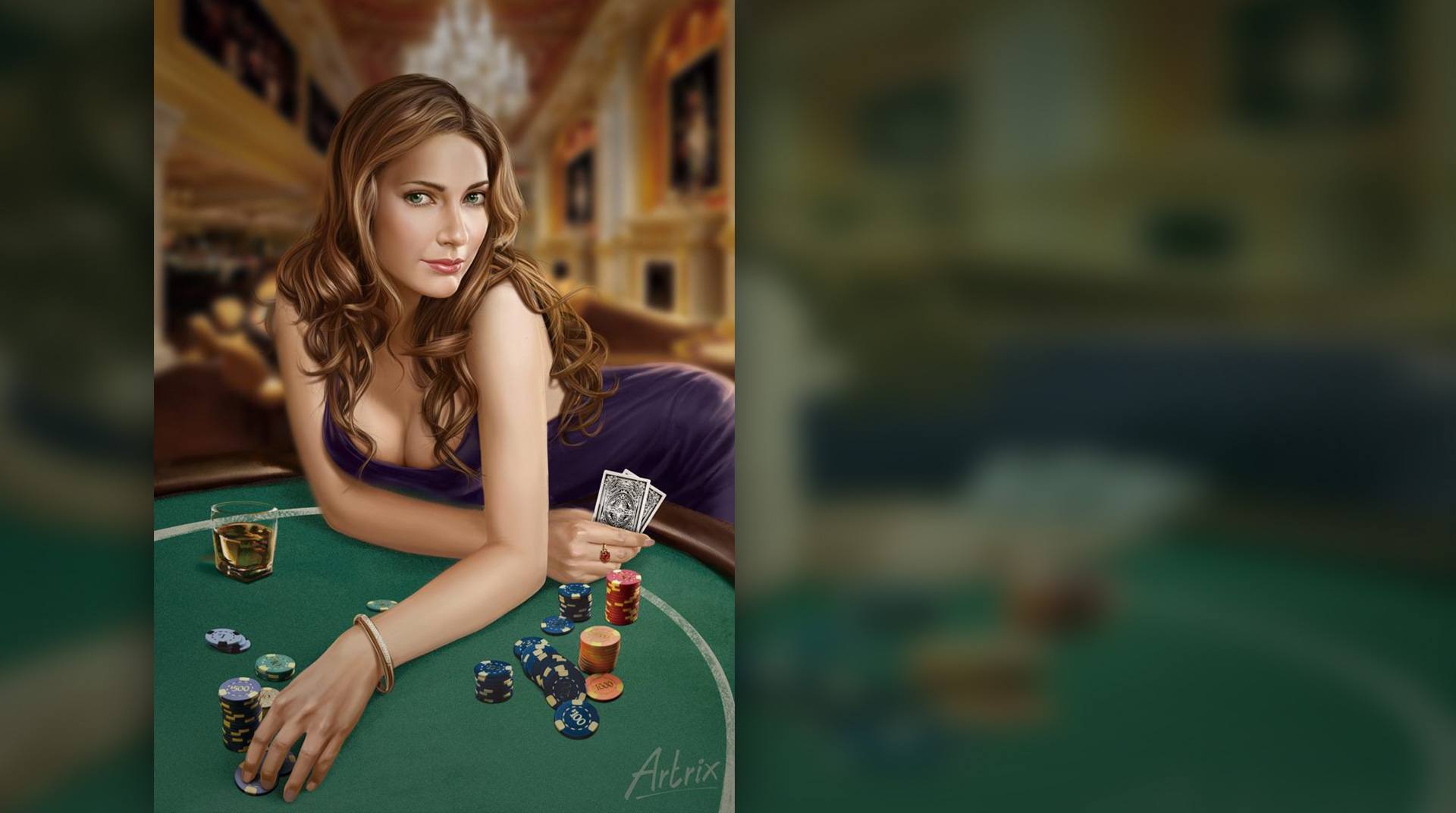

RallyAces Poker
Juega en PC con BlueStacks: la plataforma de juegos Android, en la que confían más de 500 millones de jugadores.
Página modificada el: 16 dic 2024
Play RallyAces Poker on PC or Mac
RallyAces Poker is a casino game developed by Outerdawn Limited. BlueStacks app player is the best platform (emulator) to play this Android game on your PC or Mac for an immersive gaming experience!
Play RallyAces Poker on PC and enjoy this multiplayer casual casino game from the large and gorgeous display on your PC! Join different players and compete in a series of casino games. Win everyone to prove that you’re the best!
In the RallyAces Poker PC game, you get to join different players across the globe to play different casino games. Join numerous people to play games like Texas Hold’em Poker, Casino Cards, and Casino Slots and enjoy a challenging experience!
Spin the wheel daily and get rewarded with up to 1,000,000 chips. There are various game modes that you can compete in and stack up chips for yourself. Defeat both pros and amateurs in league mode to get to the top and win on a regular basis to move up the leaderboard!
Invite friends and play poker together to win better collectibles. Spin to improve your chances of winning big and get access to numerous VIP bonuses when you join the VIP league.
Crush opponents in many exclusive tournaments to make yourself the master of the game! Are you prepared to show the world who the master of the game is? Download RallyAces Poker to do just that!
Juega RallyAces Poker en la PC. Es fácil comenzar.
-
Descargue e instale BlueStacks en su PC
-
Complete el inicio de sesión de Google para acceder a Play Store, o hágalo más tarde
-
Busque RallyAces Poker en la barra de búsqueda en la esquina superior derecha
-
Haga clic para instalar RallyAces Poker desde los resultados de búsqueda
-
Complete el inicio de sesión de Google (si omitió el paso 2) para instalar RallyAces Poker
-
Haz clic en el ícono RallyAces Poker en la pantalla de inicio para comenzar a jugar




