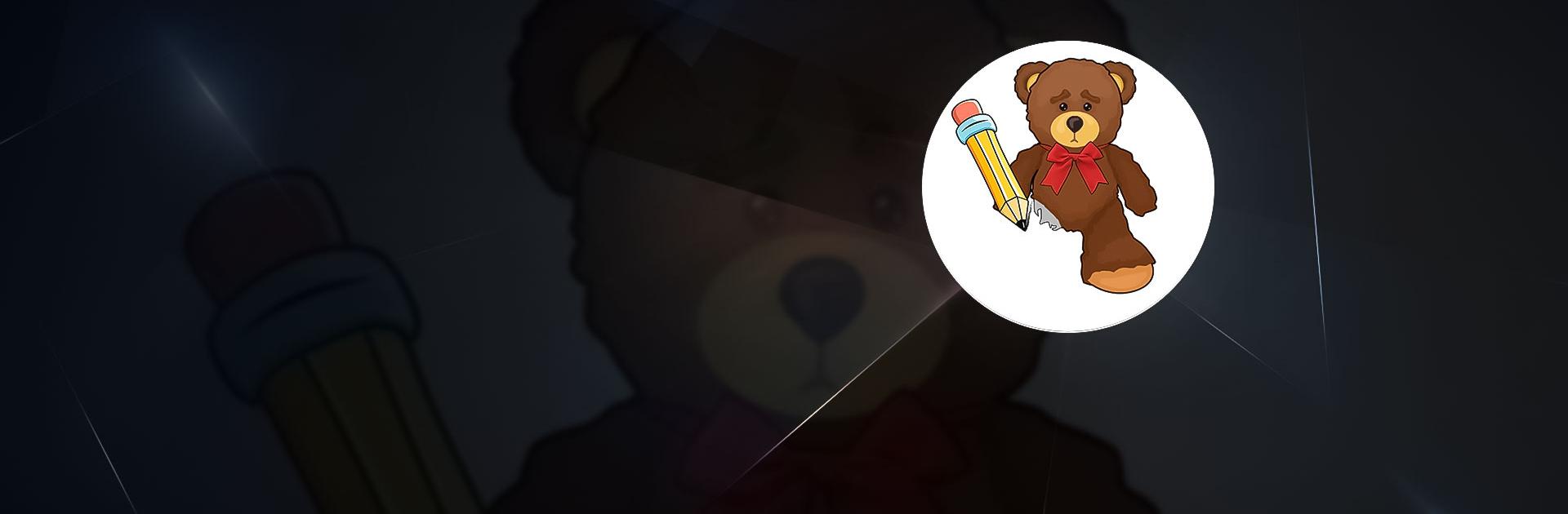
DOP: Draw One Part
Spiele auf dem PC mit BlueStacks - der Android-Gaming-Plattform, der über 500 Millionen Spieler vertrauen.
Seite geändert am: 09.04.2024
Play DOP: Draw One Part on PC
DOP: Draw One Part is a Puzzle game developed by SayGames Ltd. BlueStacks app player is the best platform to play this Android game on your PC or Mac for an immersive gaming experience.
Do you want to enjoy casual puzzle games that don’t force your mind to think too hard? Then you’ll love DOP: Draw One Part on PC.
DOP: Draw One Part is a simple drawing-based puzzle game where you have to “fill in the blanks.” A part of an image will show up, and it’s up to you to use your real-world experiences to figure out what’s missing.
For instance, you’ll come across a chair with a missing leg. Simply draw the leg in and progress to the next level. Is a donut missing its hole? A quick circle in the center of the donut will let you pass to the following stage.
Just because DOP: Draw One Part is a casual puzzle game doesn’t mean it’s not challenging. There will be more intricate designs that show up on screen, and it may take some trial and error to figure it out.
Stuck on a level? The Hint button will give you a tiny clue to help you on your merry way. However, some levels are so detail-less and obscure that you may find yourself mashing the Hint button!
Download DOP: Draw One Part on PC with BlueStacks and enjoy casual drawing puzzles.
Spiele DOP: Draw One Part auf dem PC. Der Einstieg ist einfach.
-
Lade BlueStacks herunter und installiere es auf deinem PC
-
Schließe die Google-Anmeldung ab, um auf den Play Store zuzugreifen, oder mache es später
-
Suche in der Suchleiste oben rechts nach DOP: Draw One Part
-
Klicke hier, um DOP: Draw One Part aus den Suchergebnissen zu installieren
-
Schließe die Google-Anmeldung ab (wenn du Schritt 2 übersprungen hast), um DOP: Draw One Part zu installieren.
-
Klicke auf dem Startbildschirm auf das DOP: Draw One Part Symbol, um mit dem Spielen zu beginnen

