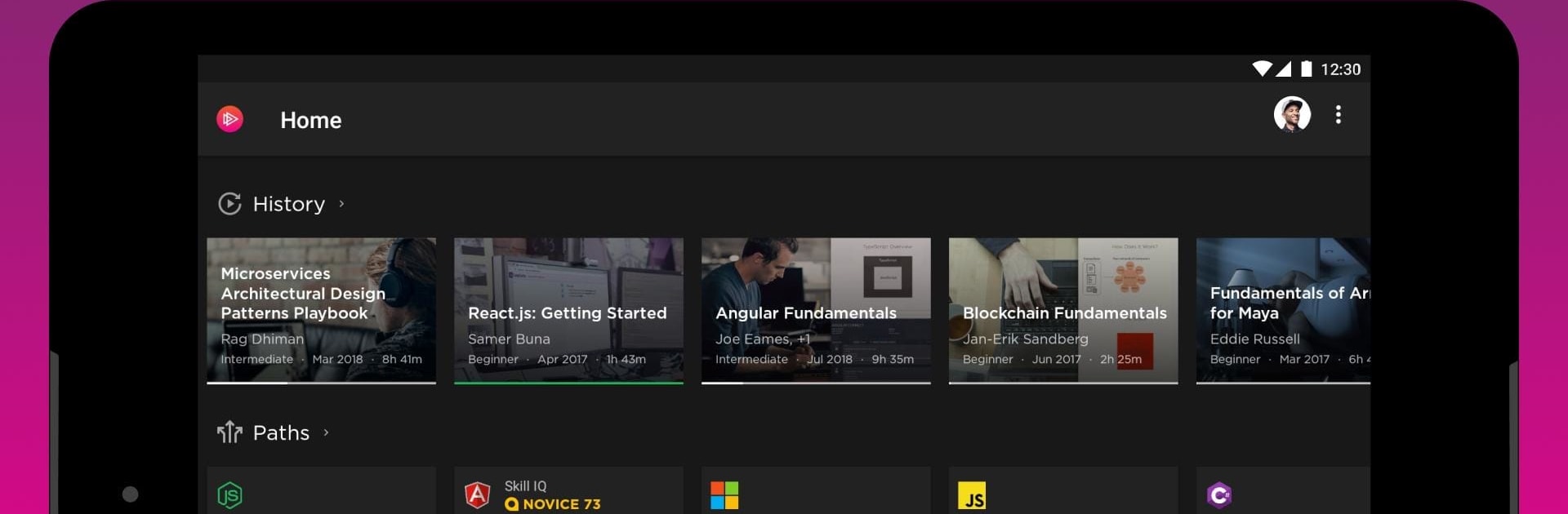

Pluralsight Skills
Gioca su PC con BlueStacks: la piattaforma di gioco Android, considerata affidabile da oltre 500 milioni di giocatori.
Pagina modificata il: May 11, 2025
Run Pluralsight Skills on PC or Mac
Why limit yourself to your small screen on the phone? Run Pluralsight Skills, an app by Pluralsight, best experienced on your PC or Mac with BlueStacks, the world’s #1 Android emulator.
Pluralsight Skills feels a bit like having a whole tech library right on your device, but organized in a way that makes stuff easy to find. There are videos on just about every programming language anyone’s actually using, plus all the frameworks and platforms that pop up in tech talks—React, Node.js, Python, even older things like C++ and .NET. What’s cool is that it doesn’t stop with just coding; there’s a bunch of content on cloud stuff, too, and they actually partner with the big names like AWS and Microsoft, so the courses don’t feel outdated or useless. If someone’s trying to get into machine learning, security, or even just sorting out how servers work, there’s legit content, broken up into simple tracks instead of a scramble of random videos.
Opening it up on a PC, say with BlueStacks, is smooth, and it’s handy to have extra screen space if someone’s trying to code along. A big plus is you’re not stuck online all the time—courses can be downloaded, so no need to stress about connection drops in the middle of a video. The experts doing the teaching are actually pretty decent at explaining stuff, not like those monotone walkthroughs that just read documentation. There are quizzes along the way to make sure things stick, and it keeps track of progress across whatever device someone hops onto, which is convenient. It even gets into business skills and design tools if that’s a thing someone wants to check out. For anyone prepping for certifications, it lays out everything by exam, so it’s not just wandering aimlessly through videos.
Big screen. Bigger performance. Use BlueStacks on your PC or Mac to run your favorite apps.
Gioca Pluralsight Skills su PC. È facile iniziare.
-
Scarica e installa BlueStacks sul tuo PC
-
Completa l'accesso a Google per accedere al Play Store o eseguilo in un secondo momento
-
Cerca Pluralsight Skills nella barra di ricerca nell'angolo in alto a destra
-
Fai clic per installare Pluralsight Skills dai risultati della ricerca
-
Completa l'accesso a Google (se hai saltato il passaggio 2) per installare Pluralsight Skills
-
Fai clic sull'icona Pluralsight Skills nella schermata principale per iniziare a giocare



