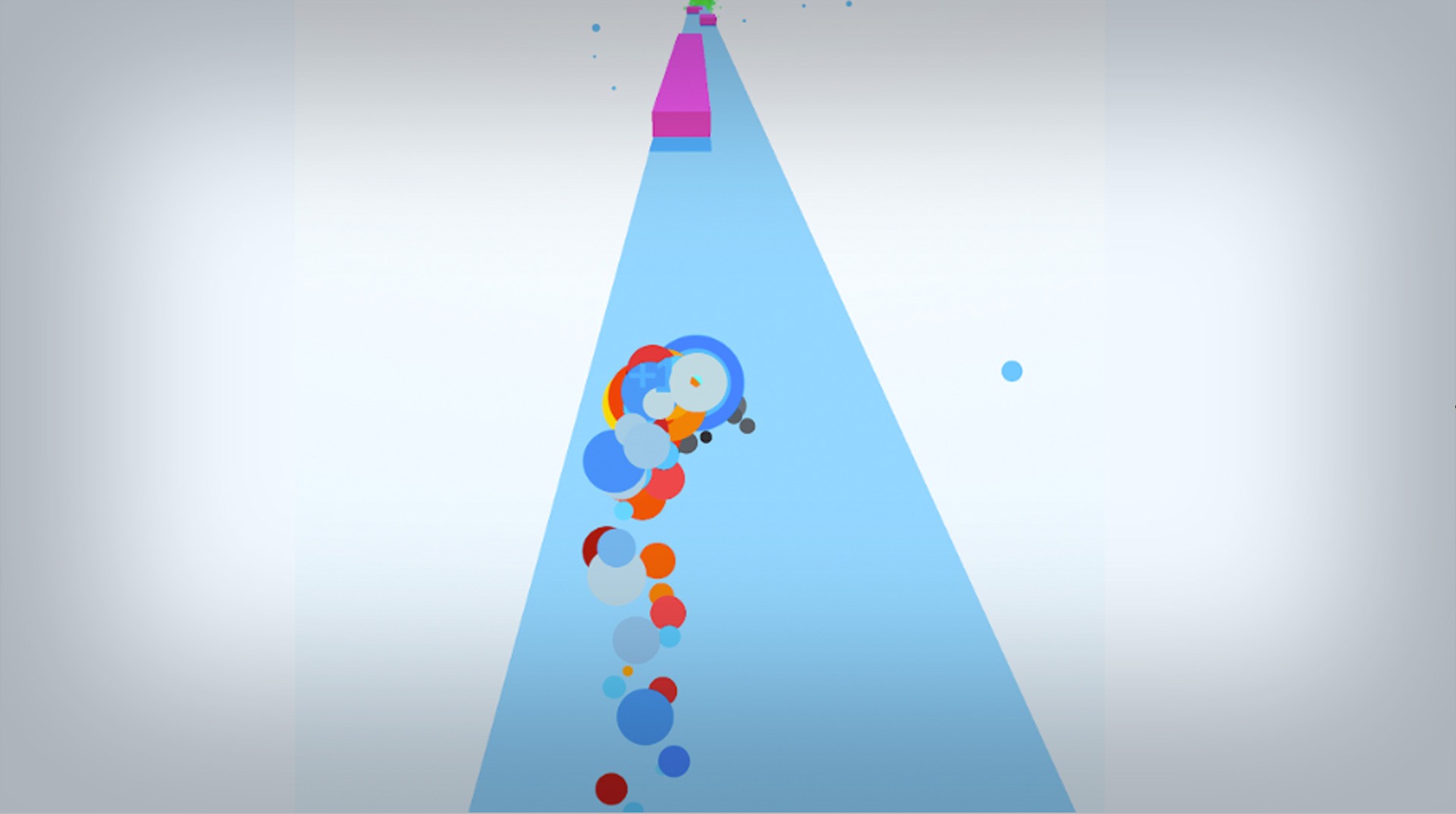
SpeedBall
Mainkan di PC dengan BlueStacks – platform Game-Game Android, dipercaya oleh lebih dari 500 juta gamer.
Halaman Dimodifikasi Aktif: 1 November 2019
Play SpeedBall on PC
Get ready for the most intense, speed-driven video game you will ever experience. Play SpeedBall on Mac and PC to take the fastest ride of your life without ever leaving your home. Cruise down a narrow alley at top speeds as colors whizz past your head in a blur. Help guide the SpeedBall down these brightly colored alleyways as you dip and dodge to avoid walls and other obstacles that get in your way. As you and the SpeedBall make your way down the long tracks, you will gain more speed and momentum, which is useful with the massive jumps you will have to make to continue your award-winning run when you play SpeedBall on PC and Mac with BlueStacks.
Mainkan SpeedBall di PC Mudah saja memulainya.
-
Unduh dan pasang BlueStacks di PC kamu
-
Selesaikan proses masuk Google untuk mengakses Playstore atau lakukan nanti
-
Cari SpeedBall di bilah pencarian di pojok kanan atas
-
Klik untuk menginstal SpeedBall dari hasil pencarian
-
Selesaikan proses masuk Google (jika kamu melewati langkah 2) untuk menginstal SpeedBall
-
Klik ikon SpeedBall di layar home untuk membuka gamenya

