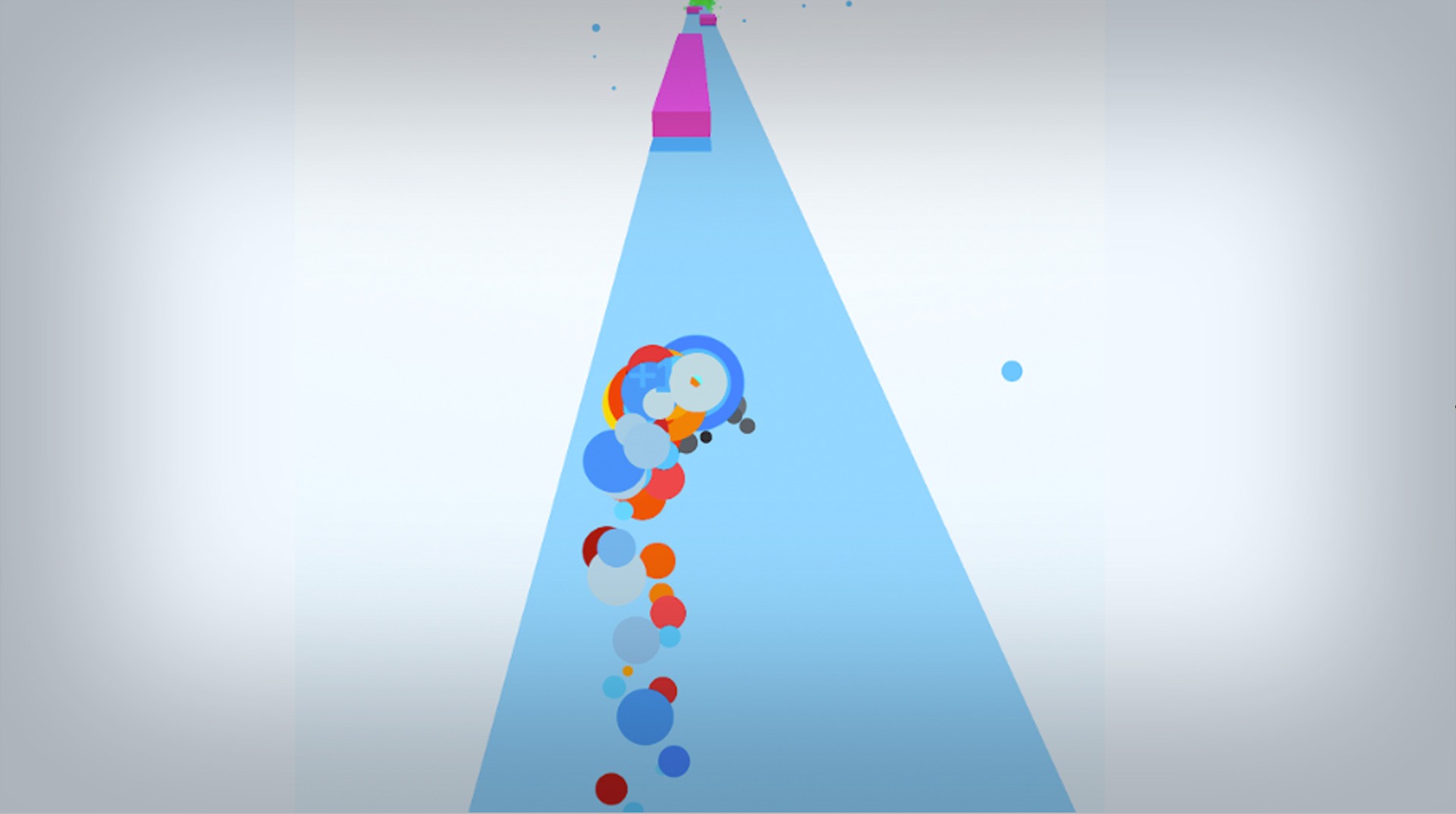
SpeedBall
Graj na PC z BlueStacks – Platforma gamingowa Android, która uzyskała zaufanie ponad 500 milionów graczy!
Strona zmodyfikowana w dniu: 1 listopada 2019
Play SpeedBall on PC
Get ready for the most intense, speed-driven video game you will ever experience. Play SpeedBall on Mac and PC to take the fastest ride of your life without ever leaving your home. Cruise down a narrow alley at top speeds as colors whizz past your head in a blur. Help guide the SpeedBall down these brightly colored alleyways as you dip and dodge to avoid walls and other obstacles that get in your way. As you and the SpeedBall make your way down the long tracks, you will gain more speed and momentum, which is useful with the massive jumps you will have to make to continue your award-winning run when you play SpeedBall on PC and Mac with BlueStacks.
Zagraj w SpeedBall na PC. To takie proste.
-
Pobierz i zainstaluj BlueStacks na PC
-
Zakończ pomyślnie ustawienie Google, aby otrzymać dostęp do sklepu Play, albo zrób to później.
-
Wyszukaj SpeedBall w pasku wyszukiwania w prawym górnym rogu.
-
Kliknij, aby zainstalować SpeedBall z wyników wyszukiwania
-
Ukończ pomyślnie rejestrację Google (jeśli krok 2 został pominięty) aby zainstalować SpeedBall
-
Klinij w ikonę SpeedBall na ekranie startowym, aby zacząć grę

