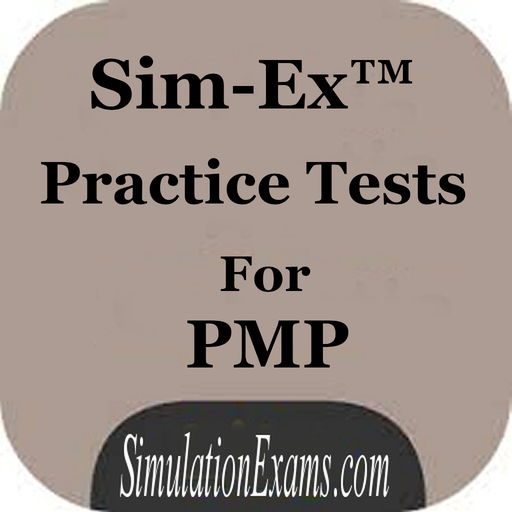PMP Exam Simulator
Gioca su PC con BlueStacks: la piattaforma di gioco Android, considerata affidabile da oltre 500 milioni di giocatori.
Pagina modificata il: 17 febbraio 2019
Play PMP Exam Simulator on PC
The free version contains more than 50 questions with Arabic translation.
By using the paid version you can:
1. Have access to a database containing hundreds of questions.
2. 12 quizzes for all knowledge areas.
3. 2 real timed PMP mock exams.
4. Have a summary at the end of the quiz to know the correct answers.
5. Reference for each question from PMBOK Guide 6th edition.
6. You can save your answers for any quiz and then continue from where you stopped.
7. Questions are real exam questions.
8. Question are situational, mathematical and ITTO.
9. Evaluate yourself before taking the PMP Exam.
Gioca PMP Exam Simulator su PC. È facile iniziare.
-
Scarica e installa BlueStacks sul tuo PC
-
Completa l'accesso a Google per accedere al Play Store o eseguilo in un secondo momento
-
Cerca PMP Exam Simulator nella barra di ricerca nell'angolo in alto a destra
-
Fai clic per installare PMP Exam Simulator dai risultati della ricerca
-
Completa l'accesso a Google (se hai saltato il passaggio 2) per installare PMP Exam Simulator
-
Fai clic sull'icona PMP Exam Simulator nella schermata principale per iniziare a giocare