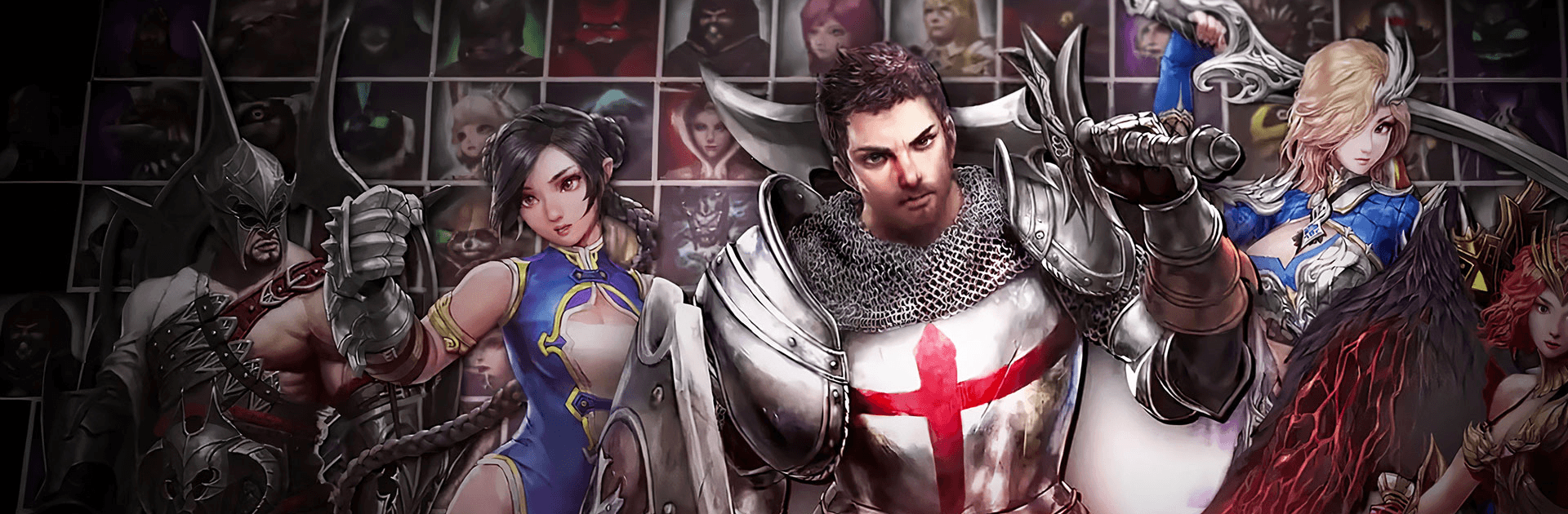
GoldenKnights : Metaverse
Play on PC with BlueStacks – the Android Gaming Platform, trusted by 500M+ gamers.
Page Modified on: Jan 10, 2023
Play GoldenKnights : Metaverse on PC
GoldenKnights : Metaverse is a role playing game developed by SOLZAM Inc. BlueStacks app player is the best platform (emulator) to play this Android game on your PC or Mac for an immersive gaming experience!
Play GoldenKnights : Metaverse on PC and enjoy this cooperative multiplayer role playing game from the large and gorgeous display on your PC! Are you ready to combat and defeat the fiercest foes to prove that you are the strongest? Here’s your chance!
In the GoldenKnights : Metaverse PC game, you must form the strongest team to battle and defeat maleficent enemies. Choose from more than 270 heroes, each with their own skills and weapons, and use strategic training and hero combinations to defeat everyone!
Many gorgeous heroes and gear are up for grabs. Battle with bosses using your overwhelming power of 5 attributes and win great rewards! Short on resources? Steal some! You can always loot items from the enemy’s camp to increase your resources!
Immerse yourself in the PVP showdown and challenge friends across the globe. Defeat even the strongest opposition with beautiful strategies and prove yourself the strongest! You can even team up with colleagues to take over great territories and win exciting rewards.
The challenge is on! Are you ready to fight against the strongest enemy and prove that you’re the greatest? Now’s the time to do this!
Download GoldenKnights : Metaverse on PC to play this exciting multiplayer role playing game.
Play GoldenKnights : Metaverse on PC. It’s easy to get started.
-
Download and install BlueStacks on your PC
-
Complete Google sign-in to access the Play Store, or do it later
-
Look for GoldenKnights : Metaverse in the search bar at the top right corner
-
Click to install GoldenKnights : Metaverse from the search results
-
Complete Google sign-in (if you skipped step 2) to install GoldenKnights : Metaverse
-
Click the GoldenKnights : Metaverse icon on the home screen to start playing

