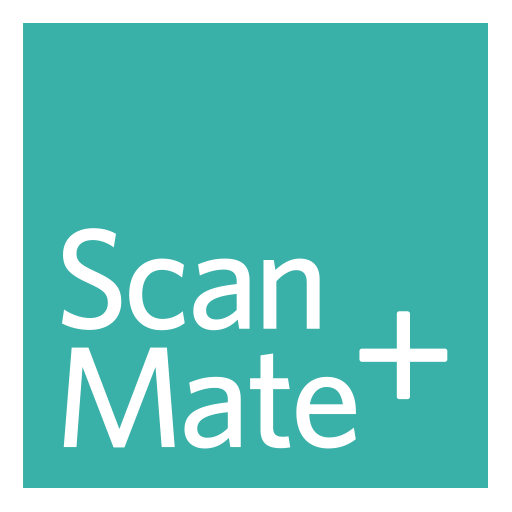Insta-Share Printer
Mainkan di PC dengan BlueStacks – platform Game-Game Android, dipercaya oleh lebih dari 500 juta gamer.
Halaman Dimodifikasi Aktif: 23 Maret 2018
Play Insta-Share Printer on PC
This application connects to the Polaroid Insta-Share Printer Moto Mod and enables you to capture, create and print beautiful 2x3 photos on the spot. Peel off the adhesive back, and stick them anywhere to share the fun.
Get creative by adding filters, borders and designs to your photos. Print them out and share your favorites.
Easily print your favorite pictures from Facebook, Instagram and Google Photos, or simply share a picture to print from other applications on your phone.
Your Polaroid Insta-Share Printer can be set up in a snap, without having to fumble with Bluetooth settings.
Mainkan Insta-Share Printer di PC Mudah saja memulainya.
-
Unduh dan pasang BlueStacks di PC kamu
-
Selesaikan proses masuk Google untuk mengakses Playstore atau lakukan nanti
-
Cari Insta-Share Printer di bilah pencarian di pojok kanan atas
-
Klik untuk menginstal Insta-Share Printer dari hasil pencarian
-
Selesaikan proses masuk Google (jika kamu melewati langkah 2) untuk menginstal Insta-Share Printer
-
Klik ikon Insta-Share Printer di layar home untuk membuka gamenya