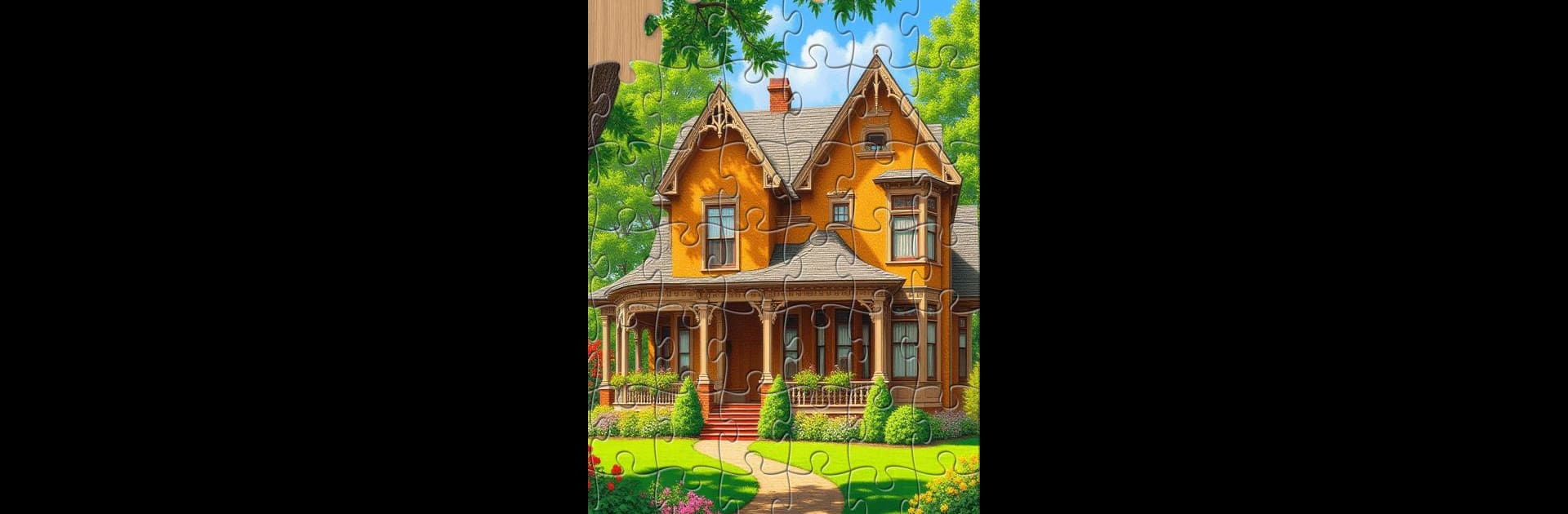
Pop Jigsaw - Jigsaw Puzzles
Juega en PC con BlueStacks: la plataforma de juegos Android, en la que confían más de 500 millones de jugadores.
Página modificada el: Sep 18, 2025
Play Pop Jigsaw - Jigsaw Puzzles on PC or Mac
Step into the World of Pop Jigsaw – Jigsaw Puzzles, a thrilling Board game from the house of LoveColoring Game. Play this Android game on BlueStacks App Player and experience immersive gaming on PC or Mac.
About the Game
Looking for a chill way to pass the time or challenge your mind? Pop Jigsaw – Jigsaw Puzzles by LoveColoring Game brings the classic puzzle experience right to your screen, complete with vibrant images and endless ways to play. Whether you’ve got only a few minutes or want to get absorbed for hours, this board game serves up the perfect mix of relaxation and brain exercise. You can kick back and solve at your own pace, or turn things up a notch and tackle something more demanding.
Game Features
-
Plenty of Puzzles to Pick From
Explore a massive library full of eye-catching puzzles. Fans of nature scenes, bold pop artworks, adorable animals, and all kinds of other themes will always have something new to try. -
Adjustable Challenge
Not sure where to start? Choose the number of pieces for every puzzle, making things as simple or tough as you like. So whether you’re a newbie or a jigsaw master, there’s a comfy spot for you. -
Smooth, Simple Controls
Drag, drop, and rotate—you’ll pick up the controls in seconds. No complicated menus, just pure puzzle action. -
Fresh Daily Puzzle Challenge
There’s a new puzzle every day to keep you hooked. Work through daily challenges to collect handy rewards and unlock more fun content. -
Themes for Every Mood
Browse through an ever-growing collection with bright colors and cool designs. No matter your taste, you’ll find puzzles you actually want to solve. -
Automatic Save Function
Got interrupted? No stress—your progress is safely stored so you can come back anytime, right where you left off.
Want to stretch out with a bigger screen and even easier controls? BlueStacks lets you play Pop Jigsaw – Jigsaw Puzzles from your PC for that extra bit of comfort.
Get ready for a buttery smooth, high-performance gaming action only on BlueStacks.
Juega Pop Jigsaw - Jigsaw Puzzles en la PC. Es fácil comenzar.
-
Descargue e instale BlueStacks en su PC
-
Complete el inicio de sesión de Google para acceder a Play Store, o hágalo más tarde
-
Busque Pop Jigsaw - Jigsaw Puzzles en la barra de búsqueda en la esquina superior derecha
-
Haga clic para instalar Pop Jigsaw - Jigsaw Puzzles desde los resultados de búsqueda
-
Complete el inicio de sesión de Google (si omitió el paso 2) para instalar Pop Jigsaw - Jigsaw Puzzles
-
Haz clic en el ícono Pop Jigsaw - Jigsaw Puzzles en la pantalla de inicio para comenzar a jugar



