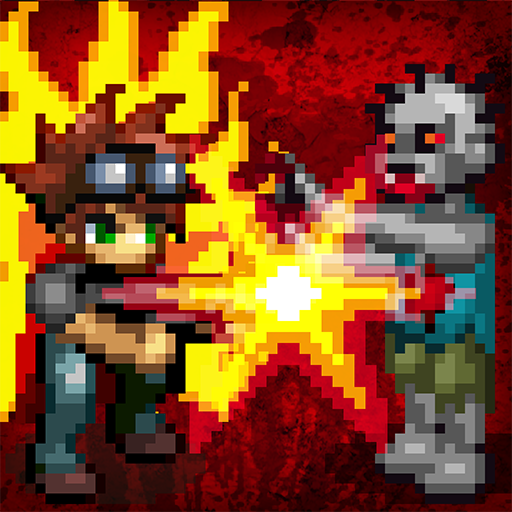100 DAYS Zombie Invasion
Juega en PC con BlueStacks: la plataforma de juegos Android, en la que confían más de 500 millones de jugadores.
Página modificada el: 9 de abril de 2020
Play 100 DAYS Zombie Invasion on PC
■ Synopsis
Once an ordinary man, Peter is left to survive in midst of a zombie apocalypse. As he fights against them, his strength and skill grows.
Your job is simple - survive.
■ Features
Kill zombies and collect Gold to upgrade teammates and various installations - to kill more zombies!
Simply tap to fire your gun.
Your tapping speed determines the firing speed.
Hire teammates to increase chance of survival in this world of despair.
Experience this simple, yet strategic game!
■ Info
You can use auto-fire when you reach a certain level.
There are various skills that can save you from critical situation.
Every teammate has different weapons, with unique attributes.
Kill zombies for Gold. Use the Gold to upgrade teammates and maintain the camp.
Offensive or deffensive? It all depends on your choice.
As days pass zombies become stronger, and they will become even more powerful during night time.
Collect various inventory items for additional strength.
It's a good idea to check the type of item each Boss yields.
Mine is a very powerful weapon with devastating damage.
When barricade is breached, zombies can attack your teammates.
Nuke will restart the game, but you'll keep inventory items.
When you have an inventory item, obtain another identical item to upgrade it.
If the game is too hard, try again from the start with your inventory items by using Nuke.
There's a massive Last Boss waiting for you.
Adjust the level of brutality.
■ This game saves player data in device. Deleting the app will terminate all save data.
Juega 100 DAYS Zombie Invasion en la PC. Es fácil comenzar.
-
Descargue e instale BlueStacks en su PC
-
Complete el inicio de sesión de Google para acceder a Play Store, o hágalo más tarde
-
Busque 100 DAYS Zombie Invasion en la barra de búsqueda en la esquina superior derecha
-
Haga clic para instalar 100 DAYS Zombie Invasion desde los resultados de búsqueda
-
Complete el inicio de sesión de Google (si omitió el paso 2) para instalar 100 DAYS Zombie Invasion
-
Haz clic en el ícono 100 DAYS Zombie Invasion en la pantalla de inicio para comenzar a jugar