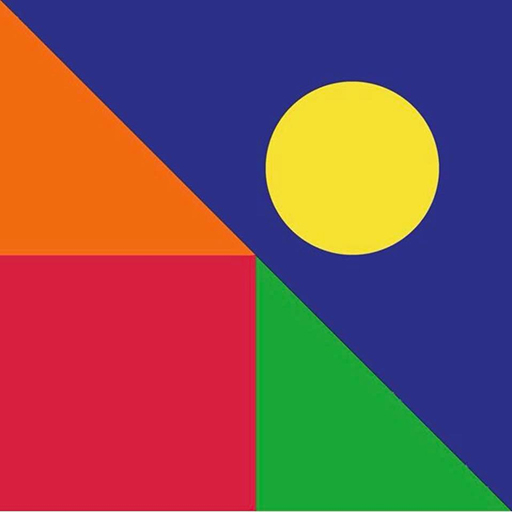Printful
Mainkan di PC dengan BlueStacks – platform Game-Game Android, dipercaya oleh lebih dari 500 juta gamer.
Halaman Dimodifikasi Aktif: 2 Desember 2019
Play Printful on PC
Printful makes it easy to start an online business. You don’t have to invest in inventory and products. Instead, you’ll have more time to focus on marketing and building your brand.
Whether you're managing one store, or multiple businesses on different platforms, the Printful app helps you stay on top of everything, from anywhere. Here’s what you can do with it:
- Get order updates with push notifications
- Place or remove order holds
- See shipment tracking info
- Create orders
- Get in touch with customer support
For feedback and support, send us a message to support@printful.com.
Mainkan Printful di PC Mudah saja memulainya.
-
Unduh dan pasang BlueStacks di PC kamu
-
Selesaikan proses masuk Google untuk mengakses Playstore atau lakukan nanti
-
Cari Printful di bilah pencarian di pojok kanan atas
-
Klik untuk menginstal Printful dari hasil pencarian
-
Selesaikan proses masuk Google (jika kamu melewati langkah 2) untuk menginstal Printful
-
Klik ikon Printful di layar home untuk membuka gamenya