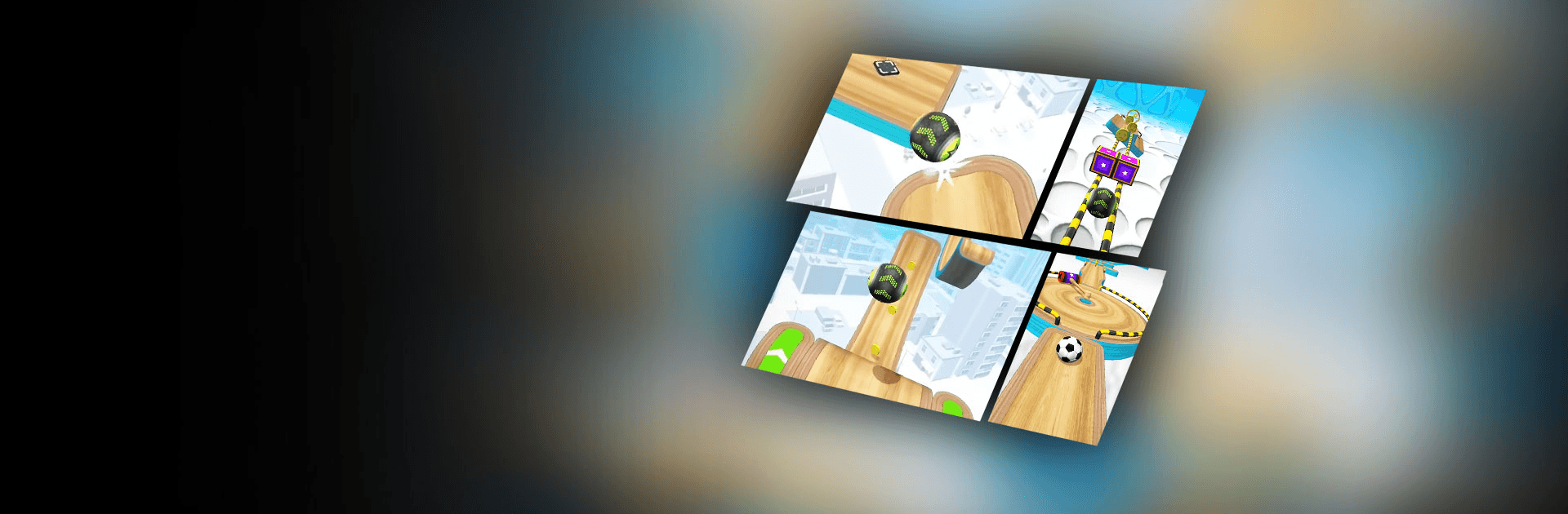

Going Balls
Juega en PC con BlueStacks: la plataforma de juegos Android, en la que confían más de 500 millones de jugadores.
Página modificada el: Feb 19, 2025
Play Going Balls on PC or Mac
Going Balls is a casual game developed by Supersonic Studios LTD. BlueStacks app player is the best platform gaming platform to play these casual/hyper-casual android games on your PC or Mac for an immersive gaming experience.
Play Going Balls on PC and enjoy this offline casual action game from the large and gorgeous display on your PC! Can you control your ball to avoid all unexpected obstacles that lie ahead? Keep your ball going – don’t let it fall and don’t let it stop moving!
BlueStacks is introducing Airplane Mode for uninterrupted play. You can now play Going Balls by turning on Airplane Mode (the airplane icon can be spotted on the right side toolbar), hyper-casual and casual gamers won’t see any in-game ads. This translates to a non-stop gaming experience.
In the Going Balls PC game, you must control your ball as it rolls down different paths staged on insanely dizzying heights and cool atmospheres! Do your best to get to the finished line and complete all levels!
This challenging rolling ball platformer unveils a new level of thrills for lovers of fun rides! Get a funny collection of balls to play with and meet more inventive and outright treacherous tasks at every turn!
Download Going Balls on PC today and keep your ball going until it gets to the finished line while playing in airplane mode.
Install BlueStacks app player and play Going Balls Casual game ad-free on PC with Airplane mode. Step on the accelerator and race to the finish line.
Juega Going Balls en la PC. Es fácil comenzar.
-
Descargue e instale BlueStacks en su PC
-
Complete el inicio de sesión de Google para acceder a Play Store, o hágalo más tarde
-
Busque Going Balls en la barra de búsqueda en la esquina superior derecha
-
Haga clic para instalar Going Balls desde los resultados de búsqueda
-
Complete el inicio de sesión de Google (si omitió el paso 2) para instalar Going Balls
-
Haz clic en el ícono Going Balls en la pantalla de inicio para comenzar a jugar



