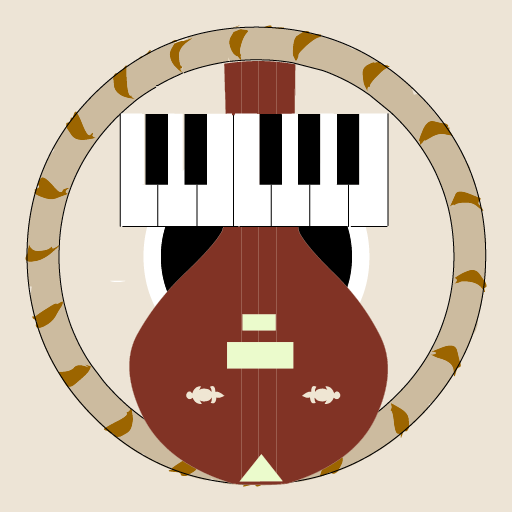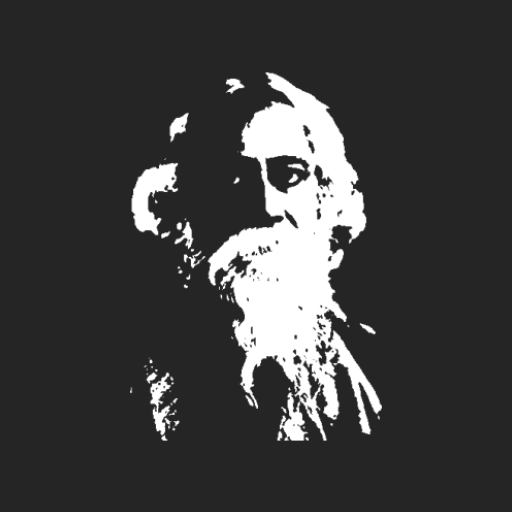Bandish Plus - Classical Raag Notation Player
Mainkan di PC dengan BlueStacks – platform Game-Game Android, dipercaya oleh lebih dari 500 juta gamer.
Halaman Dimodifikasi Aktif: 29 April 2020
Play Bandish Plus - Classical Raag Notation Player on PC
Unlike any book, where you can view only the notations. In Bandish Plus, you get the lyrics, notations and the ability to playback the notes on your desired scale and tempo.
Bandish Plus is the perfect app for both students and teachers where they can lookup a song for lyrics or notations, with the extra benefit of listening to the actual notes.
Key Features:
- View lyrics
- View notations
- View song info
- Filter songs by alphabet or raag
- 200+ songs with notation audio
- View lyrics, notations and other info for each song
- Tanpura
- Multiple Instrument option (Piano, Harmonium & Esraj)
- Ability to change scale
- Control playback tempo
- Seek song playback to any position
- Background playback
Raags:
- Alhaiya Bilaval
- Bhairav
- Kalyan
- Yaman Kalyan
- Asavari
- Bhairavi
- Kafi
- Khamaj
- Bageshri
- Bhupali
- Bhimpalasi
- Bihag
- Brindabani Sarang
- Desh
- Jaunpuri
- Malkauns
- Hameer
- Kalingra
- Kedar
For a full updated list of songs with notation audio visit https://bandishplus.in
In the free version:
- User can play 1/4th of the song
- No background playback
- Advertisements
Note:
1. All notations are taken from books written by Pandit Vishnu Narayan Bhatkhande
Mainkan Bandish Plus - Classical Raag Notation Player di PC Mudah saja memulainya.
-
Unduh dan pasang BlueStacks di PC kamu
-
Selesaikan proses masuk Google untuk mengakses Playstore atau lakukan nanti
-
Cari Bandish Plus - Classical Raag Notation Player di bilah pencarian di pojok kanan atas
-
Klik untuk menginstal Bandish Plus - Classical Raag Notation Player dari hasil pencarian
-
Selesaikan proses masuk Google (jika kamu melewati langkah 2) untuk menginstal Bandish Plus - Classical Raag Notation Player
-
Klik ikon Bandish Plus - Classical Raag Notation Player di layar home untuk membuka gamenya