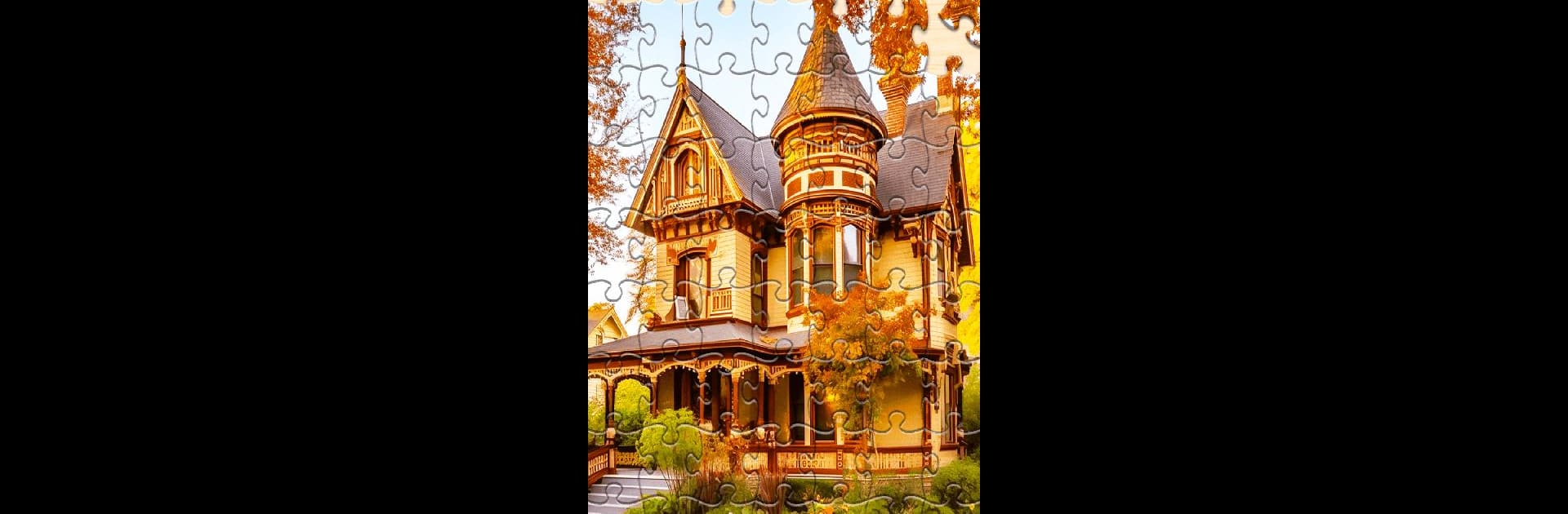
Jigsawland-HD Puzzle Games
Juega en PC con BlueStacks: la plataforma de juegos Android, en la que confían más de 500 millones de jugadores.
Página modificada el: Feb 5, 2025
Play Jigsawland-HD Puzzle Games on PC or Mac
Explore a whole new adventure with Jigsawland-HD Puzzle Games, a Puzzle game created by Tap Color Studio. Experience great gameplay with BlueStacks, the most popular gaming platform to play Android games on your PC or Mac.
Jigsawland-HD Puzzle Games on PC is basically that laid-back jigsaw puzzle vibe but way smoother and easier to play, especially if someone’s using something like BlueStacks. It’s all about recreating that feeling of doing a real puzzle, but without having hundreds of pieces scattered everywhere, getting lost under the couch or chewed by pets. What stands out is how there are puzzles for almost every mood — animals, landscapes, cool interiors, colorful stuff. There’s this big variety, so it never gets stale, whether someone wants to do a quick puzzle to unwind after work or actually sit down and take on something bigger, like those massive 400-piece challenges that take a while to finish.
The pictures are really nice, too — clear, lots of HD detail, and they keep mixing things up with new puzzles pretty much every day. Some days it’s all about something peaceful, some days the puzzles are a bit trickier, but there’s always something new if boredom starts creeping in. There’s no fuss about missing pieces or sorting them, and anyone can just pick a difficulty and get going without any mess. The game tosses in some mystery puzzles sometimes too, so for players who like surprises, there’s a bit of that, and rumor is there’s even more content being added down the line. It’s low key, no pressure, just classic puzzle-solving that actually feels satisfying, and it’s easy to sink a lot of time into figuring out where that one weird edge piece goes.
Get ready for a buttery smooth, high-performance gaming action only on BlueStacks.
Juega Jigsawland-HD Puzzle Games en la PC. Es fácil comenzar.
-
Descargue e instale BlueStacks en su PC
-
Complete el inicio de sesión de Google para acceder a Play Store, o hágalo más tarde
-
Busque Jigsawland-HD Puzzle Games en la barra de búsqueda en la esquina superior derecha
-
Haga clic para instalar Jigsawland-HD Puzzle Games desde los resultados de búsqueda
-
Complete el inicio de sesión de Google (si omitió el paso 2) para instalar Jigsawland-HD Puzzle Games
-
Haz clic en el ícono Jigsawland-HD Puzzle Games en la pantalla de inicio para comenzar a jugar



