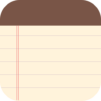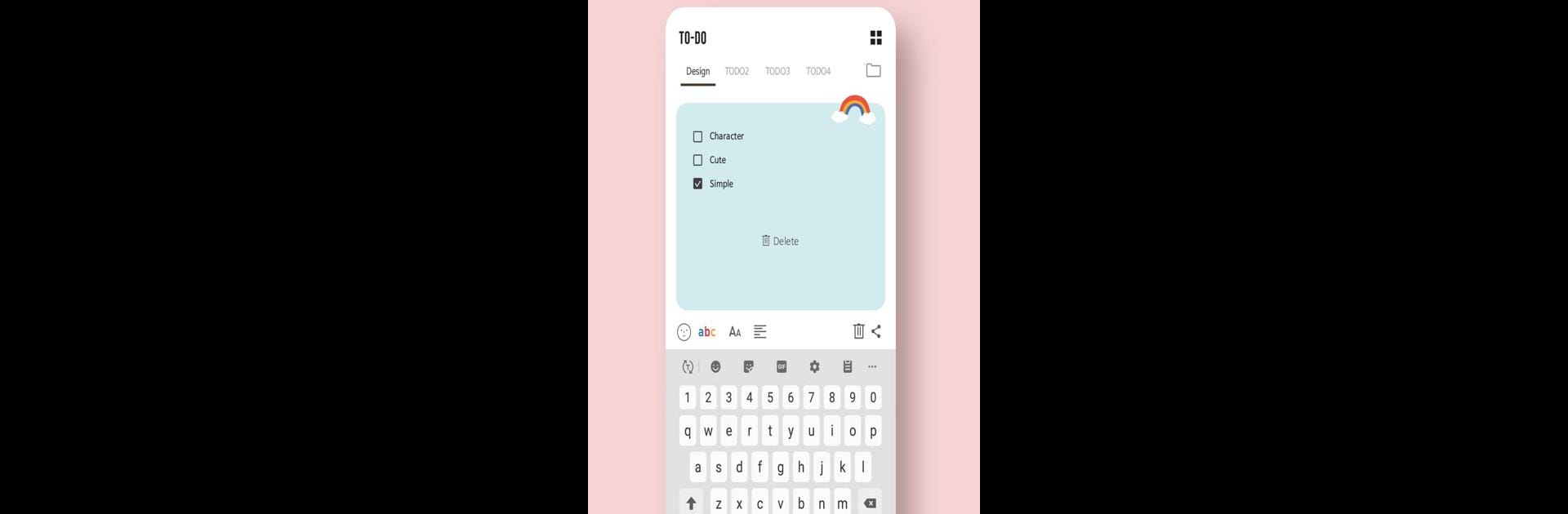

Cute Note DDay Todo
Gioca su PC con BlueStacks: la piattaforma di gioco Android, considerata affidabile da oltre 500 milioni di giocatori.
Pagina modificata il: Feb 7, 2025
Run Cute Note DDay Todo on PC or Mac
Upgrade your experience. Try Cute Note DDay Todo, the fantastic Productivity app from TORYMAKERS, from the comfort of your laptop, PC, or Mac, only on BlueStacks.
Cute Note DDay Todo is basically like having a notebook that’s way more fun than the boring default notes app most phones come with. It’s got these different little characters and cute designs, so even just jotting down a shopping list or a reminder feels less like a chore. There’s a to-do list feature, so staying on top of stuff gets a bit easier and honestly a bit more cheerful. One thing people seem to like is how you can use widgets to stick notes right on your home screen, which makes checking or adding quick reminders pretty simple — no need to dig through menus.
The customization goes beyond just the themes too. The app lets users make folders to keep different notes sorted out, adjust how big the text is, and even tweak how see-through the widget is on the screen. There isn’t anything complicated about it; the whole thing is very straightforward and not overwhelming. On BlueStacks, using the app on a bigger screen actually makes it easier to organize notes and see everything at once. Anyone wanting a low-stress way to keep lists, ideas, and plans would probably find the aesthetic little characters add something relaxing to all the usual organizing.
BlueStacks brings your apps to life on a bigger screen—seamless and straightforward.
Gioca Cute Note DDay Todo su PC. È facile iniziare.
-
Scarica e installa BlueStacks sul tuo PC
-
Completa l'accesso a Google per accedere al Play Store o eseguilo in un secondo momento
-
Cerca Cute Note DDay Todo nella barra di ricerca nell'angolo in alto a destra
-
Fai clic per installare Cute Note DDay Todo dai risultati della ricerca
-
Completa l'accesso a Google (se hai saltato il passaggio 2) per installare Cute Note DDay Todo
-
Fai clic sull'icona Cute Note DDay Todo nella schermata principale per iniziare a giocare