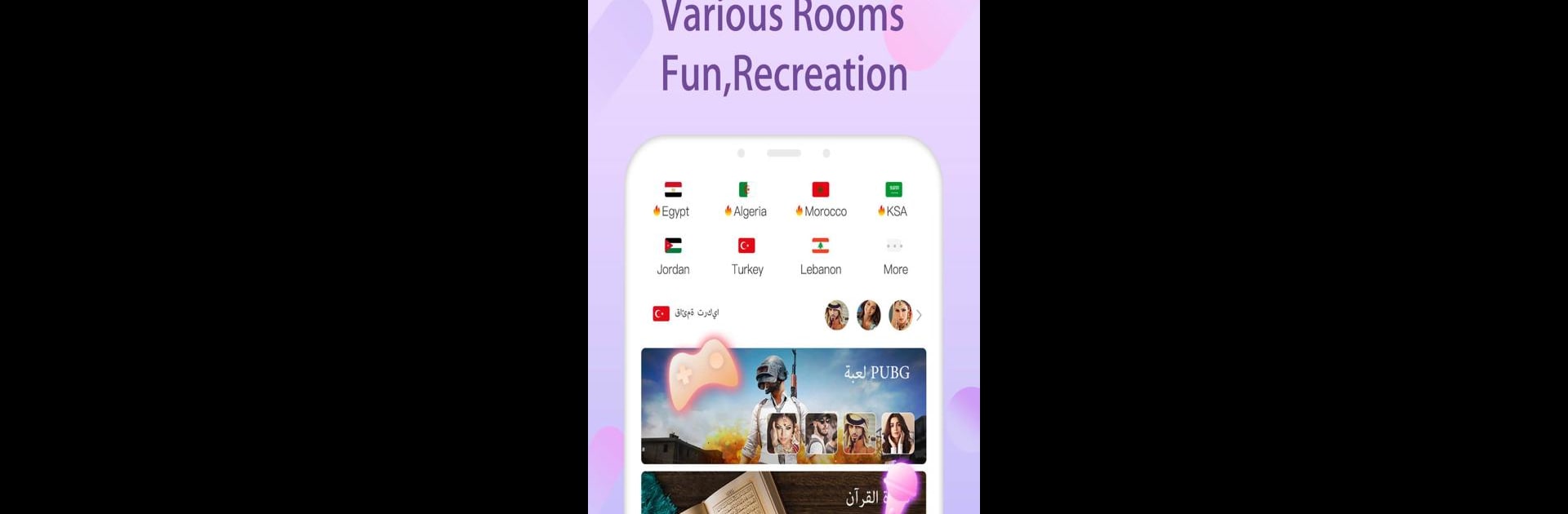

StarChat - Party in the room
Juega en PC con BlueStacks: la plataforma de juegos Android, en la que confían más de 500 millones de jugadores.
Página modificada el: 9 de mayo de 2020
Run StarChat - Global Free Voice Chat Rooms on PC or Mac
Let BlueStacks turn your PC, Mac, or laptop into the perfect home for StarChat – Global Free Voice Chat Rooms, a fun Entertainment app from Star Chat International Limited.
About the App
Ready to meet new people or chat with friends, all in one place? StarChat – Global Free Voice Chat Rooms is your go-to spot for hanging out, laughing, and sharing stories, no matter where you are in the Middle East. Whether you’re looking to connect across countries, join a lively party, or just unwind in a friendly room, this app has a little something for everyone.
App Features
-
Real-Time Group Voice Chat
Jump into rooms full of conversations and celebrations—there’s no awkward silence here. You can chat totally free with folks from 27 different Middle Eastern countries. -
Cross-Country Hangouts
You never know who you’ll bump into. The app welcomes users from all over the Middle East, so there’s always someone interesting to talk to or a fresh perspective to hear. -
Built-In Games & Karaoke
Feeling competitive? Or just feel like singing your heart out? Bring your friends and play games or belt out karaoke—all while chatting, without leaving your room. -
Guild & Tribe Community
Want to make things official? Join a guild (or tribe, as they call it)! These groups make it super easy to find “your people” and keep the party going with your new crew. -
Surprising Visual Effects
Sending gifts isn’t just about the gesture—the app throws in some eye-catching special effects when you give them, for those extra-fun moments. -
Seamless Experience on Bigger Screens
If chatting on your phone feels a bit cramped, you can use StarChat – Global Free Voice Chat Rooms with BlueStacks for a more comfortable setup and a broader view of all the action.
With Star Chat International Limited’s app, it’s all about having fun, meeting people, and making every chat a good time.
Ready to experience StarChat – Global Free Voice Chat Rooms on a bigger screen, in all its glory? Download BlueStacks now.
Juega StarChat - Party in the room en la PC. Es fácil comenzar.
-
Descargue e instale BlueStacks en su PC
-
Complete el inicio de sesión de Google para acceder a Play Store, o hágalo más tarde
-
Busque StarChat - Party in the room en la barra de búsqueda en la esquina superior derecha
-
Haga clic para instalar StarChat - Party in the room desde los resultados de búsqueda
-
Complete el inicio de sesión de Google (si omitió el paso 2) para instalar StarChat - Party in the room
-
Haz clic en el ícono StarChat - Party in the room en la pantalla de inicio para comenzar a jugar

