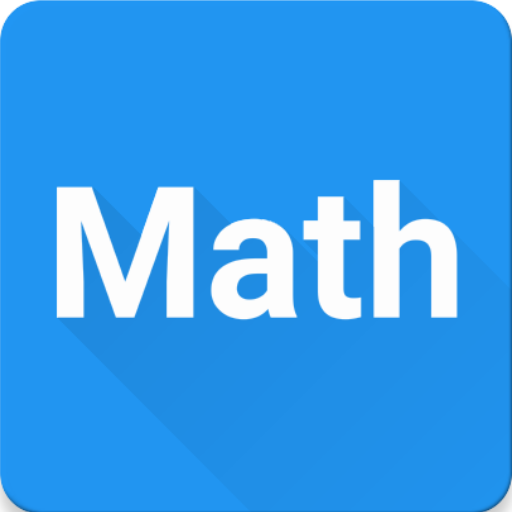Matematika Rumus - Offline
Mainkan di PC dengan BlueStacks – platform Game-Game Android, dipercaya oleh lebih dari 500 juta gamer.
Halaman Dimodifikasi Aktif: 26 September 2018
Play Math Formulas - Offline on PC
★This app include :
1. Geometry
2. Algebra
3. Trigonometry
4. Equations
5. Analytic Geometry
6. Differentiation
7. Integration
8. Matrix
9. Probability and statistics
10. Units Conversion.
11. Math Tricks.
12.Tools
This app also has many tools to calculate the geometric shapes or find the roots of equations. Users can also share any formulas with friends by many ways: email, message, facebook ......So we hope this math formula app will help you to learn math or study math or know math formula easily.
And you do not need internet connection to use this math formula app because this app works offline.
- Multiple languages supported: English, French, Vietnamese, Chinese, Spanish, Japanese, German, Korean, Russian, Portuguese, Italian, Greek, Thai, Indonesian, Arabic, Hindi, Bengali, Malay, Turkish, Dutch, Polish, Romanian, Persian, Ukrainian, Azerbaijani, Swedish, Hungarian, Serbian, Khmer, Hebrew, Bulgarian and Czech (32 languages totally). Users can change between English and other languages by setting in the language button.
Mainkan Matematika Rumus - Offline di PC Mudah saja memulainya.
-
Unduh dan pasang BlueStacks di PC kamu
-
Selesaikan proses masuk Google untuk mengakses Playstore atau lakukan nanti
-
Cari Matematika Rumus - Offline di bilah pencarian di pojok kanan atas
-
Klik untuk menginstal Matematika Rumus - Offline dari hasil pencarian
-
Selesaikan proses masuk Google (jika kamu melewati langkah 2) untuk menginstal Matematika Rumus - Offline
-
Klik ikon Matematika Rumus - Offline di layar home untuk membuka gamenya