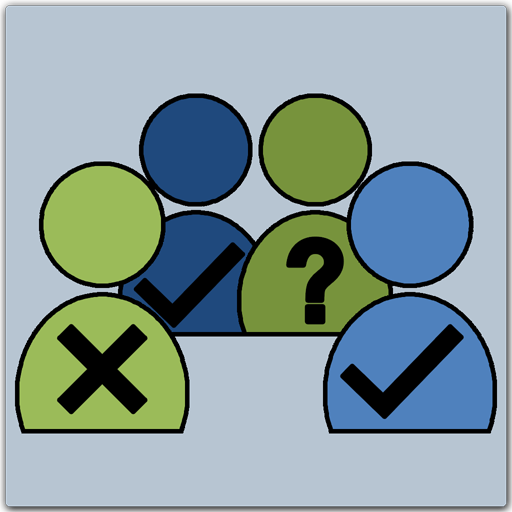QR Attendance Control (No Ads)
Mainkan di PC dengan BlueStacks – platform Game-Game Android, dipercaya oleh lebih dari 500 juta gamer.
Halaman Dimodifikasi Aktif: 13 Maret 2019
Play QR Attendance Control (No Ads) on PC
This app lets you have control of the attendance to an event using QR codes, so you can register the hour of arrival and departure, and also tells the amount of time each person was present in the event.
Features:
- Uses text content qr codes with the name of the person for simplicity
- You can export the attendance list to excel (.csv) files
- Auto detect arrival or departure, and continuous scanning option
- No limits to the amount of QR codes that can be scanned
Exported excel files are saved inside the folder with the name "QR Attendance Control"
Observation: you must have installed Barcode Scanner from ZXing in order to use the qr scanner.
Instructions: To create QR codes, go to any of the free QR code generators that exist on the internet, select text content, and then generate QR codes with the name of each person you want to register. After that, deliver the QR codes to each person, so they can show you their code when they arrive or leave.
Mainkan QR Attendance Control (No Ads) di PC Mudah saja memulainya.
-
Unduh dan pasang BlueStacks di PC kamu
-
Selesaikan proses masuk Google untuk mengakses Playstore atau lakukan nanti
-
Cari QR Attendance Control (No Ads) di bilah pencarian di pojok kanan atas
-
Klik untuk menginstal QR Attendance Control (No Ads) dari hasil pencarian
-
Selesaikan proses masuk Google (jika kamu melewati langkah 2) untuk menginstal QR Attendance Control (No Ads)
-
Klik ikon QR Attendance Control (No Ads) di layar home untuk membuka gamenya