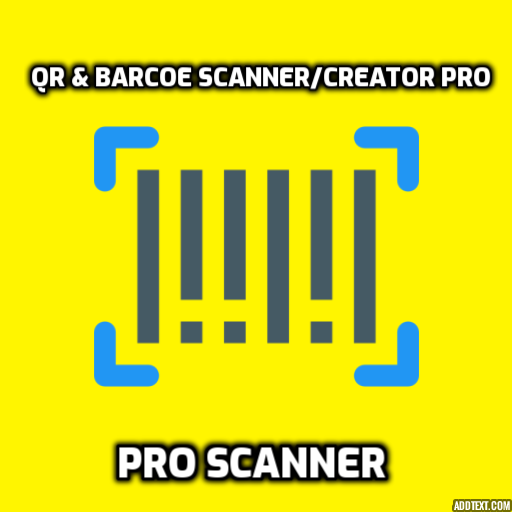QR Scanner: Pro QR Code Reader
Juega en PC con BlueStacks: la plataforma de juegos Android, en la que confían más de 500 millones de jugadores.
Página modificada el: 13 de septiembre de 2021
Play QR Scanner: Pro QR Code Reader on PC
Simply open QR Sanner, the camera will recognize your QR content immediately and you can find relatively product information with one tap!
You can also create your own amazing QR code, generate URL, Text, Contact and wifi info into a QR code, simple share information with your friends.
================================================
QR scanner enables QR Scan share and QR generator with these amzing key features:
-Supporting all types of code.
-Scan QR code, automatically search relatively product on Amazon or Google.
-Generate your own QR code
-Feel free to share your own QR code with your friends
Privay policy: https://qrcodescanner.io/privacy/
Terms of use: https://qrcodescanner.io/terms/
Juega QR Scanner: Pro QR Code Reader en la PC. Es fácil comenzar.
-
Descargue e instale BlueStacks en su PC
-
Complete el inicio de sesión de Google para acceder a Play Store, o hágalo más tarde
-
Busque QR Scanner: Pro QR Code Reader en la barra de búsqueda en la esquina superior derecha
-
Haga clic para instalar QR Scanner: Pro QR Code Reader desde los resultados de búsqueda
-
Complete el inicio de sesión de Google (si omitió el paso 2) para instalar QR Scanner: Pro QR Code Reader
-
Haz clic en el ícono QR Scanner: Pro QR Code Reader en la pantalla de inicio para comenzar a jugar