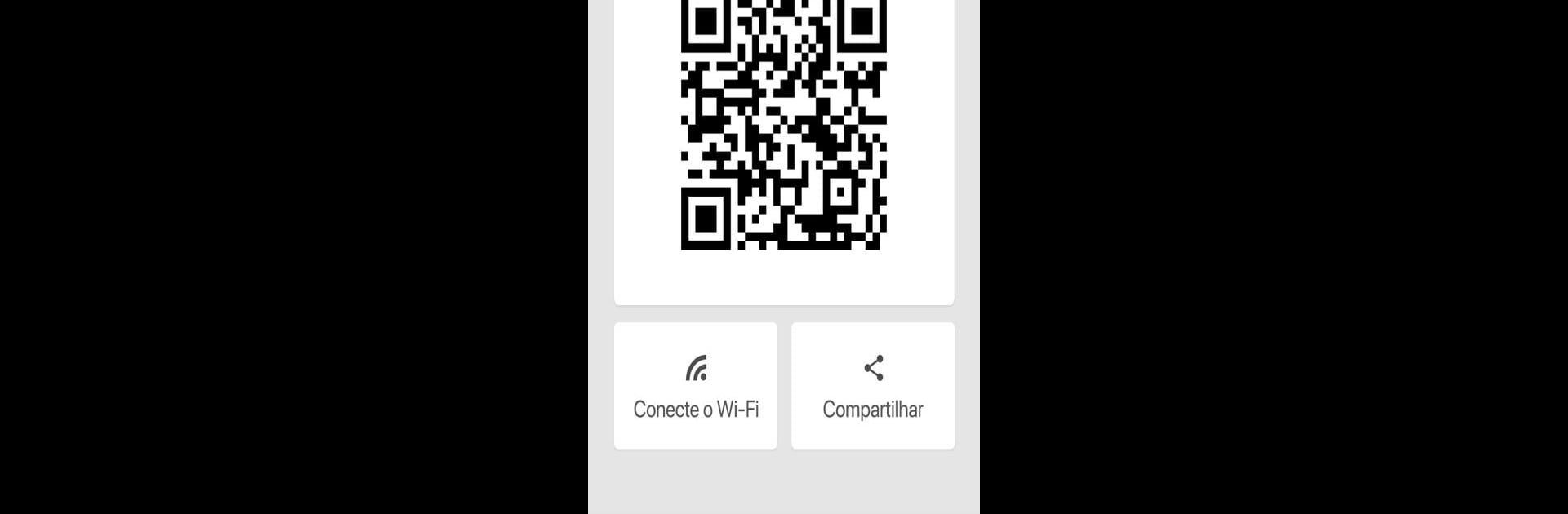

Lector Códigos QR - QR Scanner
Juega en PC con BlueStacks: la plataforma de juegos Android, en la que confían más de 500 millones de jugadores.
Página modificada el: Mar 3, 2025
Run QR & Barcode Scanner - QR Scan on PC or Mac
Why limit yourself to your small screen on the phone? Run QR & Barcode Scanner – QR Scan, an app by 1MB Apps Studio, best experienced on your PC or Mac with BlueStacks, the world’s #1 Android emulator.
About the App
Need to scan something—like a code on a product, a WiFi password, or even one of those QR codes on a boarding pass? QR & Barcode Scanner – QR Scan by 1MB Apps Studio is designed to make grabbing that info quick and painless. This handy productivity app turns your Android device into a versatile scanner, helping you read, make, and organize QR codes and barcodes without any fuss. Whether you’re checking prices while shopping or saving contact details straight from a business card, you’ll find it’s all about simplicity and speed.
App Features
-
All-in-One Scanner
Recognizes just about any barcode or QR code you throw at it—web links, product info, event tickets, and more. -
Fast Auto Recognition
Just point your camera at a code and let the app instantly figure it out—no fiddling or tapping needed. -
Batch Scanning Mode
Got a pile of codes to scan? Knock them all out at once, instead of scanning one after another. -
Create Your Own Codes
Need to share a website, contact, or social profile? Generate custom QR codes and barcodes in seconds. -
Scan from Your Gallery
You’re not limited to just real-time scans—import a photo with a code from your gallery and grab the data right off it. -
Snag WiFi Passwords
Scanning a WiFi QR code drops you straight onto the network—no more wrestling with long passwords. -
Built-in Flashlight
Low light? No problem. The app lets you scan codes even when it’s dim, turning on your device’s flashlight if needed. -
Handy Search Tools
Jump from a scanned link straight into a web search, with support for multiple search engines. -
Favorites & Search History
Keep important codes handy by marking them as favorites, or browse your scan history when you need to find something again. -
Easy Copy and Share
Copy any scanned text or URL to your clipboard, or share codes and links with friends in just a couple of taps.
You can even try it on your desktop with BlueStacks—a bigger screen makes scanning and managing codes surprisingly convenient.
Big screen. Bigger performance. Use BlueStacks on your PC or Mac to run your favorite apps.
Juega Lector Códigos QR - QR Scanner en la PC. Es fácil comenzar.
-
Descargue e instale BlueStacks en su PC
-
Complete el inicio de sesión de Google para acceder a Play Store, o hágalo más tarde
-
Busque Lector Códigos QR - QR Scanner en la barra de búsqueda en la esquina superior derecha
-
Haga clic para instalar Lector Códigos QR - QR Scanner desde los resultados de búsqueda
-
Complete el inicio de sesión de Google (si omitió el paso 2) para instalar Lector Códigos QR - QR Scanner
-
Haz clic en el ícono Lector Códigos QR - QR Scanner en la pantalla de inicio para comenzar a jugar
