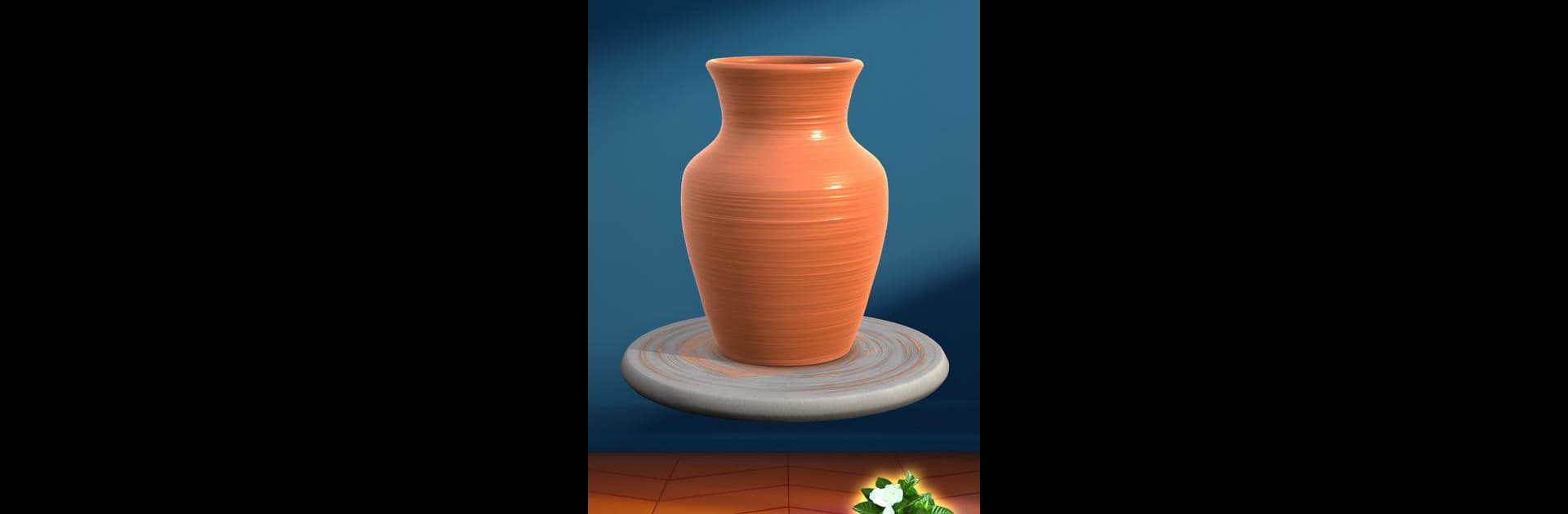

Crafty Match
Gioca su PC con BlueStacks: la piattaforma di gioco Android, considerata affidabile da oltre 500 milioni di giocatori.
Pagina modificata il: 28 set 2024
Play Crafty Match on PC or Mac
Crafty Match is a Casual game developed by Playgendary Limited. BlueStacks app player is the best Android emulator to play this Android game on your PC or Mac for an immersive gaming experience.
About the Game
In “Crafty Match,” brought to you by Playgendary Limited, join Victor, an eccentric art design genius, on a mission to beautify the world. Dive into thrilling match-3 levels while creating stunning paintings, drawings, pottery, and sculptures. The game lets you explore abandoned sites like rooftop restaurants and yachts, transforming them into masterpieces. Expect a vibrant mix of creativity and strategy as you shape the art world with Victor’s vision.
Game Features
- Challenging puzzles: Tackle tricky match-3 levels that test your strategy skills!
- Creative restoration: Use artistic flair to revive forgotten spaces with color and style.
- Mini-game magic: Show off your talents in unique mini-games that add more fun!
- Epic rewards: Conquer bonus and extra-hard levels for amazing rewards.
- Personal expression: Unleash your creativity and design your art masterpieces.
Join Victor today and embark on your artistic puzzle adventure! Play on PC using BlueStacks for an enhanced experience.
Gioca Crafty Match su PC. È facile iniziare.
-
Scarica e installa BlueStacks sul tuo PC
-
Completa l'accesso a Google per accedere al Play Store o eseguilo in un secondo momento
-
Cerca Crafty Match nella barra di ricerca nell'angolo in alto a destra
-
Fai clic per installare Crafty Match dai risultati della ricerca
-
Completa l'accesso a Google (se hai saltato il passaggio 2) per installare Crafty Match
-
Fai clic sull'icona Crafty Match nella schermata principale per iniziare a giocare



