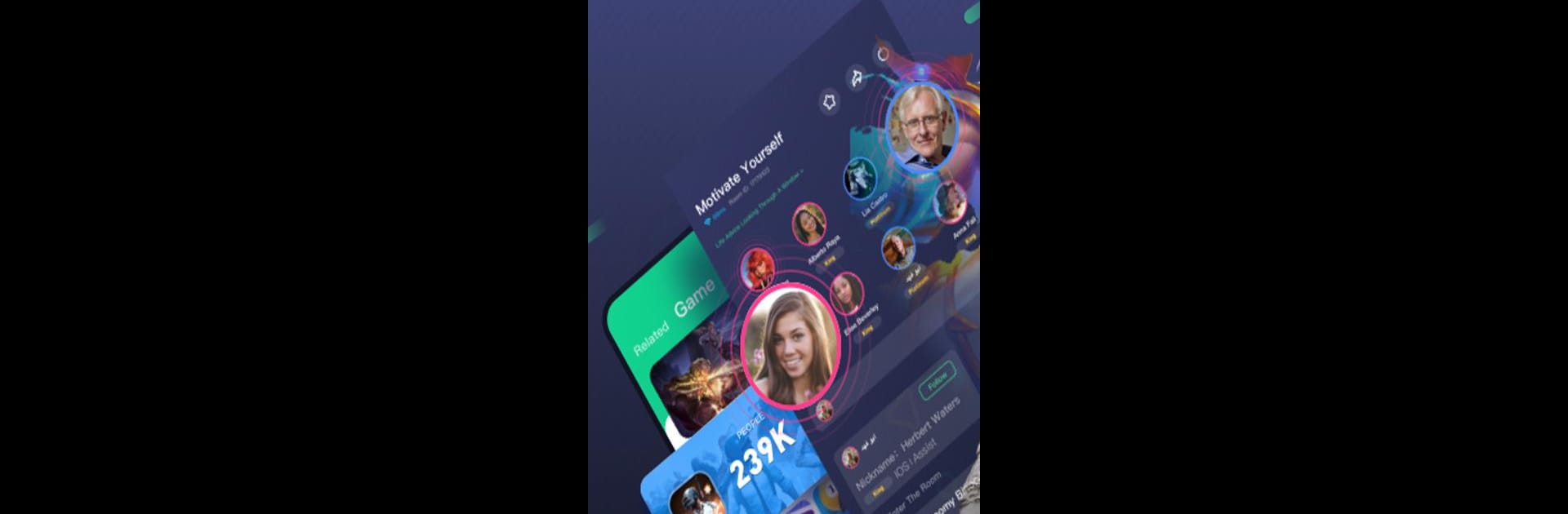
Kafu - Obrolan dan Main Game
Mainkan di PC dengan BlueStacks – platform Game-Game Android, dipercaya oleh lebih dari 500 juta gamer.
Halaman Dimodifikasi Aktif: Sep 5, 2025
Run TT Chat - Friends, Voice, &Gaming on PC or Mac
Let BlueStacks turn your PC, Mac, or laptop into the perfect home for TT Chat – Friends, Voice, &Gaming, a fun Entertainment app from TT Chat.
About the App
TT Chat – Friends, Voice, &Gaming is the spot where gamers and friend groups can hang out, talk, and play together—all in one app. If you love trading jokes while running a game of PUBG Mobile or just want to chill with pals, this app keeps the conversation (and the fun) going. It’s built for connecting: whether that means finding new teammates, catching up in a private group, or getting a crew together for some quick minigames.
App Features
-
Teammate Matching
Looking for fellow players to squad up with? TT Chat helps you meet new gaming partners who get your vibe. Filter by skill level, game preferences, or even favorite characters, and find a team that really clicks. -
Group Voice Chat
Enjoy clear, totally free voice chats with your crew, no matter where anyone’s hanging out. Hop into group calls, share your playlists, sing karaoke, or even play games right in the chat. It’s all about keeping the party going. -
Quick Game Team Ups
Gather a team, start your favorite mobile game (like Free Fire or Call of Duty), and stay connected with smooth voice service. Swapping from chat to battle is a breeze, especially handy when running the app with BlueStacks. -
Fun Mini Games
Inside a chat room? Liven things up with classics like Ludo, Domino, UNO, and Ball Pool. You can challenge new friends or go a few rounds with family—these quick games make it easy to keep things exciting. -
Private, Secure Chats
Maybe you’re in the mood for a one-on-one chat or want to share a quick laugh? You can jump into private text or voice conversations and keep things safe and just between you and your friend.
Eager to take your app experience to the next level? Start right away by downloading BlueStacks on your PC or Mac.
Mainkan Kafu - Obrolan dan Main Game di PC Mudah saja memulainya.
-
Unduh dan pasang BlueStacks di PC kamu
-
Selesaikan proses masuk Google untuk mengakses Playstore atau lakukan nanti
-
Cari Kafu - Obrolan dan Main Game di bilah pencarian di pojok kanan atas
-
Klik untuk menginstal Kafu - Obrolan dan Main Game dari hasil pencarian
-
Selesaikan proses masuk Google (jika kamu melewati langkah 2) untuk menginstal Kafu - Obrolan dan Main Game
-
Klik ikon Kafu - Obrolan dan Main Game di layar home untuk membuka gamenya


