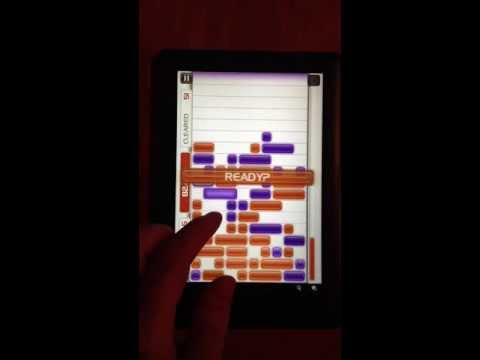Slydris
Gioca su PC con BlueStacks: la piattaforma di gioco Android, considerata affidabile da oltre 500 milioni di giocatori.
Pagina modificata il: 29 luglio 2014
Play Slydris on PC
"Without doubt the finest puzzle game we've ever played on our mobiles." - Modojo.com (5 out of 5 stars)
"This is a puzzle game that can stand shoulder to shoulder with the very best of the genre" - EuroGamer.net
"Perfect touch controls never let you down. Manages to find a unique twist on line-formation gameplay." - Gamezebo.com (4.5 out of 5)
Slydris is a unique and engaging puzzle game with a simple premise but deceptively deep gameplay:
* Slide and drop blocks to create full lines of blocks.
* Create combos of falling blocks and clearing lines to fill up your bomb meter faster.
* Create a row of a single color for a color burster.
* Other special blocks (Shatter, Upcoming, Locked, and Magnet) add gameplay variety and challenge.
The three modes are Infinite Mode, Zen Mode, and Survival Mode:
* In Infinite Mode, a new set of blocks drops after every move you make, so take as much time as you want. Clear 25 lines to move onto the next level.
* Zen Mode functions similarly to Infinite Mode, but the difficulty is more dynamic, there are no achievements or scores to worry about, and your game will never end (in Infinite Mode, the game ends if the stack reaches the top row).
* In Survival Mode, you have 10 seconds to make as many moves as you can to clear the lines of blocks, then a barrage of blocks will drop, and the cycle begins again. Quick thinking and nimble fingers are required to do well.
Slydris is a highly polished and customizable puzzle game for all ages. Select from 3 music tracks and dark or light backgrounds.
Like all Radiangames' titles, Slydris works great on tablets too!
Gioca Slydris su PC. È facile iniziare.
-
Scarica e installa BlueStacks sul tuo PC
-
Completa l'accesso a Google per accedere al Play Store o eseguilo in un secondo momento
-
Cerca Slydris nella barra di ricerca nell'angolo in alto a destra
-
Fai clic per installare Slydris dai risultati della ricerca
-
Completa l'accesso a Google (se hai saltato il passaggio 2) per installare Slydris
-
Fai clic sull'icona Slydris nella schermata principale per iniziare a giocare