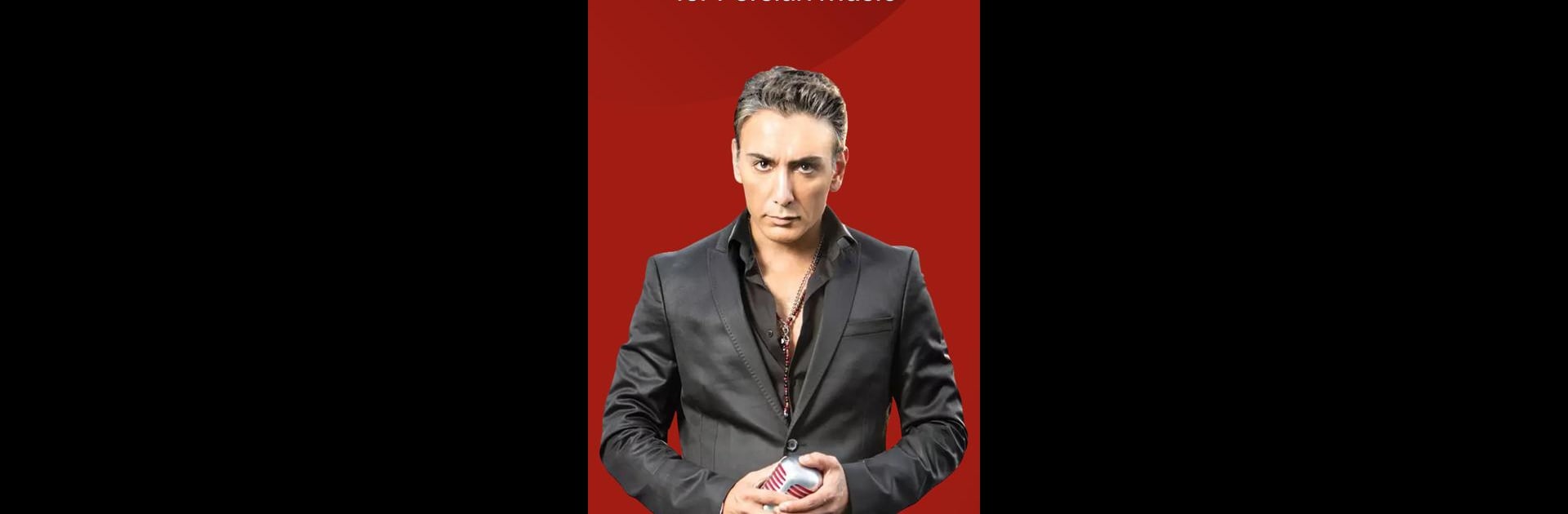

Radio Javan
Mainkan di PC dengan BlueStacks – platform Game-Game Android, dipercaya oleh lebih dari 500 juta gamer.
Halaman Dimodifikasi Aktif: May 21, 2025
Run Radio Javan on PC or Mac
Get freedom from your phone’s obvious limitations. Use Radio Javan, made by Radio Javan, a Music & Audio app on your PC or Mac with BlueStacks, and level up your experience.
About the App
If you’re a fan of Persian music or just curious to check out something fresh, Radio Javan puts a massive library of songs and music videos right at your fingertips. Whether you’re into the latest hits or want to discover rising artists, this app lets you explore everything the Persian music scene has to offer. From curated playlists for every vibe to high-quality audio, you’ll always have something new to jam to—on the go or from the comfort of your desktop with BlueStacks.
App Features
-
Personal Playlists
Set the mood with playlists that match your taste. Create your own or browse featured collections—perfect for workouts, relaxing, or party time. -
Offline Listening
No Wi-Fi? No problem. Sync your favorite tracks with “My Music” and take them anywhere. Your music’s always with you, whether you’re online or not. -
Exclusive Releases
Hear songs and watch music videos fresh from the studio—sometimes even before they hit anywhere else. Radio Javan is the place to catch those exclusive premieres. -
High-Quality Audio & Video
Enjoy crystal clear sound and full HD (1080p) music videos. You really get to experience the music how it’s meant to be heard and seen. -
Non-stop DJ Mixes
Fan of party vibes or looking for a constant stream of beats? Check out DJ podcasts and mixes streaming around the clock. -
Discover New Artists
Radio Javan is known for spotlighting up-and-coming Persian talent. You just might stumble upon your new favorite artist. -
Smooth Experience on Multiple Devices
Listen on your phone, or go big and use BlueStacks to enjoy Radio Javan on your desktop for an even more immersive experience.
Ready to experience Radio Javan on a bigger screen, in all its glory? Download BlueStacks now.
Mainkan Radio Javan di PC Mudah saja memulainya.
-
Unduh dan pasang BlueStacks di PC kamu
-
Selesaikan proses masuk Google untuk mengakses Playstore atau lakukan nanti
-
Cari Radio Javan di bilah pencarian di pojok kanan atas
-
Klik untuk menginstal Radio Javan dari hasil pencarian
-
Selesaikan proses masuk Google (jika kamu melewati langkah 2) untuk menginstal Radio Javan
-
Klik ikon Radio Javan di layar home untuk membuka gamenya



