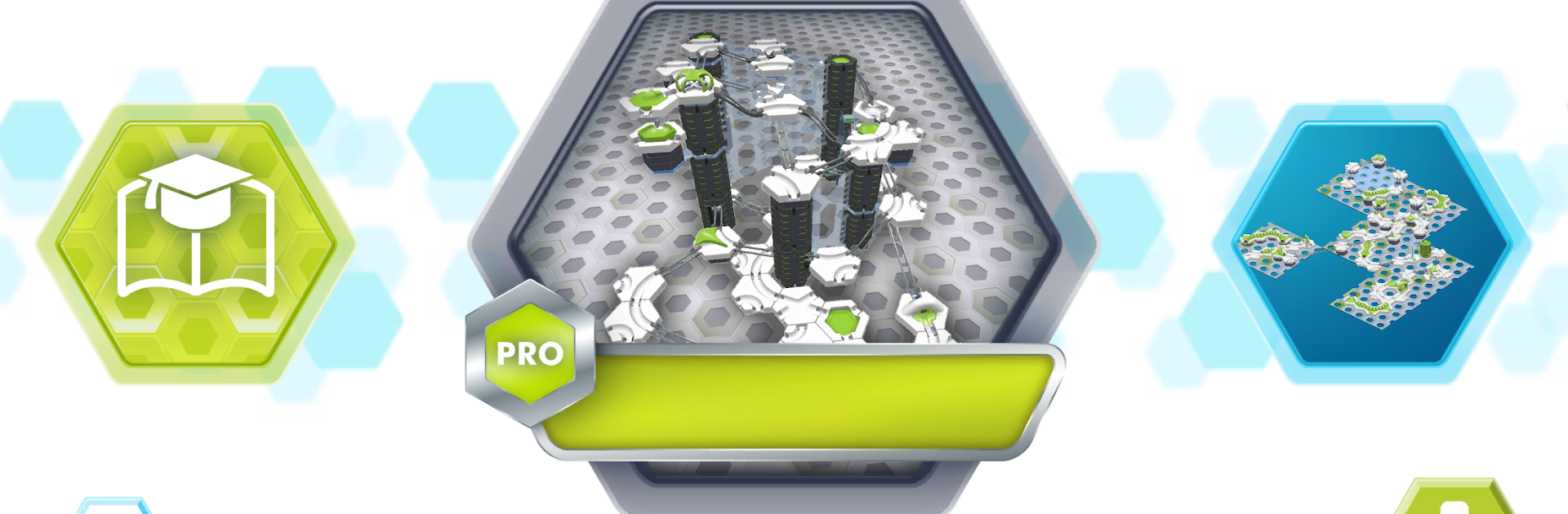

GraviTrax
Juega en PC con BlueStacks: la plataforma de juegos Android, en la que confían más de 500 millones de jugadores.
Página modificada el: 14 de enero de 2020
Play GraviTrax on PC or Mac
Explore a whole new adventure with GraviTrax, a Simulation game created by Ravensburger Verlag GmbH. Experience great gameplay with BlueStacks, the most popular gaming platform to play Android games on your PC or Mac.
About the Game
GraviTrax from Ravensburger Verlag GmbH is where your imagination meets the laws of physics. This simulation game lets you design wild ball tracks right from your mobile device. Whether you’re a track-building pro or just love to tinker, GraviTrax hands you all the tools you need to create mind-bending marble runs and watch them play out in real time. Wondering how a track you dreamed up would look? You’ll get to see your ideas unfurl from every angle.
Game Features
-
Intuitive Track Builder
Build your wildest ball tracks using a super easy editor. Arrange, tweak, and experiment with pieces until your marble racecourse is just the way you want it. -
Interactive 3D Viewing
Let your inner engineer geek out as you watch the marbles from a variety of camera angles. Get up close, zoom out, or pan around to follow every twist and turn. -
Experiment as You Go
Play around with magnetism, gravity, and kinetic energy. Not happy with a loop? Tweak it. Send marbles on wild paths and chase down that perfect, chaos-defying run. -
Virtual Reality Mode
If you’ve got the right phone and VR gear, step right into your creation. It’s a hands-on way to really see how every section of your track connects. -
Share Your Masterpieces
Designed something you’re proud of? Show it off! Share your custom tracks with friends so they can try them out—or send your friends a challenge and see who’s got the best ideas. -
Limitless Combinations
With loads of construction elements and expansion options, you’ll never run out of ways to mix things up. There’s always a new track to design and test. -
BlueStacks Compatible
Feel like building on a bigger screen? GraviTrax works smoothly on BlueStacks, giving you even more room to let your creativity run wild.
Make your gaming sessions memorable with precise controls that give you an edge in close combats and visuals that pop up, bringing every character to life.
Juega GraviTrax en la PC. Es fácil comenzar.
-
Descargue e instale BlueStacks en su PC
-
Complete el inicio de sesión de Google para acceder a Play Store, o hágalo más tarde
-
Busque GraviTrax en la barra de búsqueda en la esquina superior derecha
-
Haga clic para instalar GraviTrax desde los resultados de búsqueda
-
Complete el inicio de sesión de Google (si omitió el paso 2) para instalar GraviTrax
-
Haz clic en el ícono GraviTrax en la pantalla de inicio para comenzar a jugar





