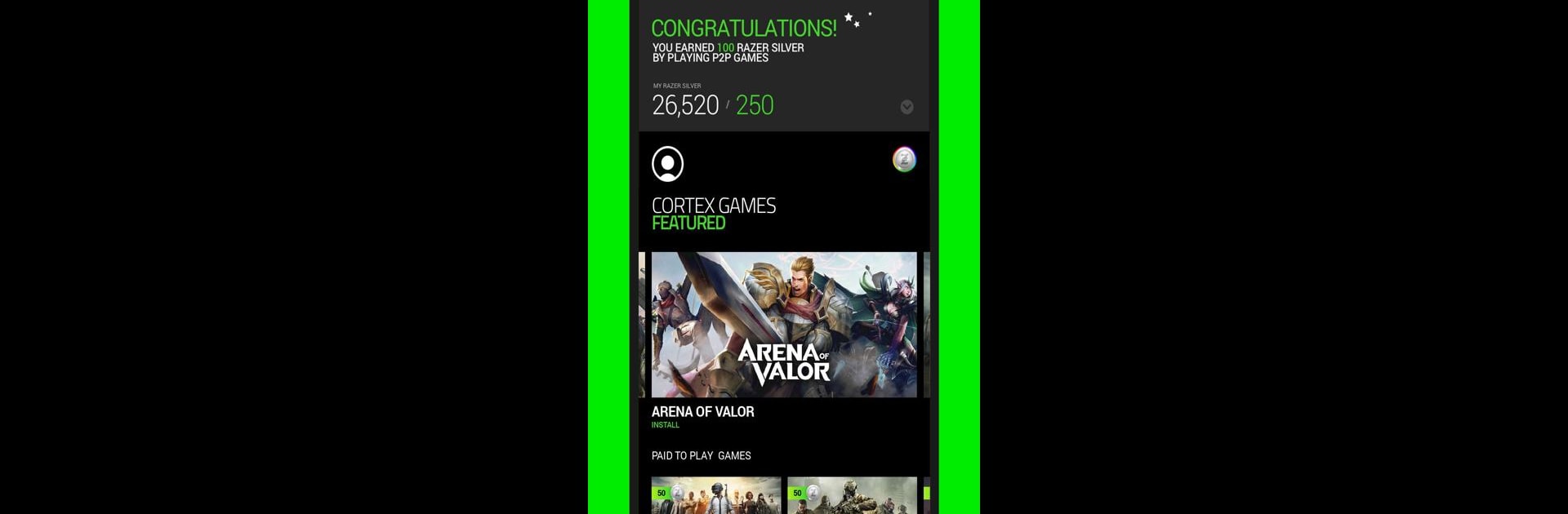

Razer Cortex Games: Rewards
Gioca su PC con BlueStacks: la piattaforma di gioco Android, considerata affidabile da oltre 500 milioni di giocatori.
Pagina modificata il: Jan 31, 2024
Run Razer Cortex Games: Rewards on PC or Mac
Let BlueStacks turn your PC, Mac, or laptop into the perfect home for Razer Cortex Games: Rewards, a fun Entertainment app from Razer Inc..
About the App
Looking for a way to make your downtime a bit more rewarding? Razer Cortex Games: Rewards from Razer Inc. gives you a fresh twist on casual gaming—play games you actually enjoy, complete fun challenges, and score real rewards along the way. If chasing achievements (and maybe a cool prize or two) sounds like your thing, this Entertainment app is definitely worth a look.
App Features
-
Discovery Made Easy
Browse through a hand-picked selection of games, all curated by Razer. There’s always something new to play, whether you’re a fan of puzzles, adventure, or anything in between. -
Play and Earn Razer Silver
Every round, level, or daily login can get you closer to earning Razer Silver. The more you play, the bigger your Razer Silver balance grows—simple as that. -
Redeem a Wide Range of Rewards
Use your Razer Silver to grab rewards from a regularly updated catalog. Options include Razer hardware, digital store gift cards, game subscriptions, and lots of other surprises. -
Achievements and Special Events
Take on in-game challenges or seasonal events to unlock unique avatar frames and badges. Some rewards are only around for a limited time, so you’ll want to check in often. -
Gaming Mode for Enhanced Play
Want to keep distractions out while you’re racking up Silver? Flip on Gaming Mode with a single tap, and settle in for smoother, more focused sessions. -
Easy Setup with Razer ID
Signing up is quick—just use your Razer ID, or create one in-app to get started. -
Experience on a Bigger Screen
Prefer gaming on your PC? You’ll find that playing these titles through BlueStacks brings a different vibe and could make earning rewards even better.
BlueStacks gives you the much-needed freedom to experience your favorite apps on a bigger screen. Get it now.
Gioca Razer Cortex Games: Rewards su PC. È facile iniziare.
-
Scarica e installa BlueStacks sul tuo PC
-
Completa l'accesso a Google per accedere al Play Store o eseguilo in un secondo momento
-
Cerca Razer Cortex Games: Rewards nella barra di ricerca nell'angolo in alto a destra
-
Fai clic per installare Razer Cortex Games: Rewards dai risultati della ricerca
-
Completa l'accesso a Google (se hai saltato il passaggio 2) per installare Razer Cortex Games: Rewards
-
Fai clic sull'icona Razer Cortex Games: Rewards nella schermata principale per iniziare a giocare


