
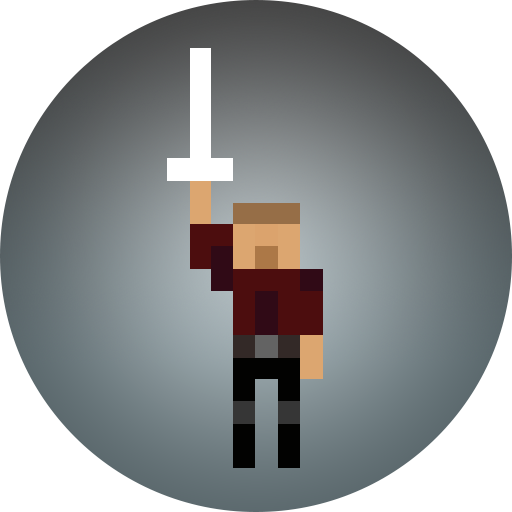
Only One
Gioca su PC con BlueStacks: la piattaforma di gioco Android, considerata affidabile da oltre 500 milioni di giocatori.
Pagina modificata il: 18 novembre 2019
Play Only One on PC
PocketGamer - 9/10 "A brilliantly paced, sharp-edged brawler "
Over 2 million downloads!
One of the best hack and slash games on mobile, Only One is an epic arena style sword fighting game where you push and kill waves of enemies off a pillar in the sky with your magical sword. You don't fight for glory, you fight to survive!
Defeat your enemies in gruelling combat or take the easy way out and push them off the pillar to their death down below. Capture enemy shields to block your opponents attacks and use your abilities in strategic and dynamic ways like deflecting fireballs back at the wizard or going in dangerously close and unleashing the whirlwind.
Gain powers and strength with a wide variety of abilities and upgrades. Hack and slash through over 90 waves and 9 bosses as you litter the tiny battlefield with bodies and blood to ultimately become the only one left standing!
★ In App purchase "Ultimate Power" unlocks the full game experience ★
☆☆ Android Game Controller Support ☆☆
★ Awesome retro pixel art graphics and music
★ Physics based sword combat with parry and shield mechanics
★ Upgrade your character over time with better stats and really cool abilities like push, freeze, bubble, inferno whirlwind and dart
★ 100 levels of soldiers, slimes, archers, wizards, loot gnomes, berserkers and mini bosses
★ Push your opponents off the pillar for easy kills and more points or strike them where they stand to get their loot
★ Ladder based levelling with checkpoints every 10 levels, score resets each time you die
★ Floating virtual joystick (can be changed to fixed in settings)
★ Endless battle mode
I read all reviews, so please leave feedback and follow me on twitter @ErnestSzoka for the latest in Only One news :)
Gioca Only One su PC. È facile iniziare.
-
Scarica e installa BlueStacks sul tuo PC
-
Completa l'accesso a Google per accedere al Play Store o eseguilo in un secondo momento
-
Cerca Only One nella barra di ricerca nell'angolo in alto a destra
-
Fai clic per installare Only One dai risultati della ricerca
-
Completa l'accesso a Google (se hai saltato il passaggio 2) per installare Only One
-
Fai clic sull'icona Only One nella schermata principale per iniziare a giocare




