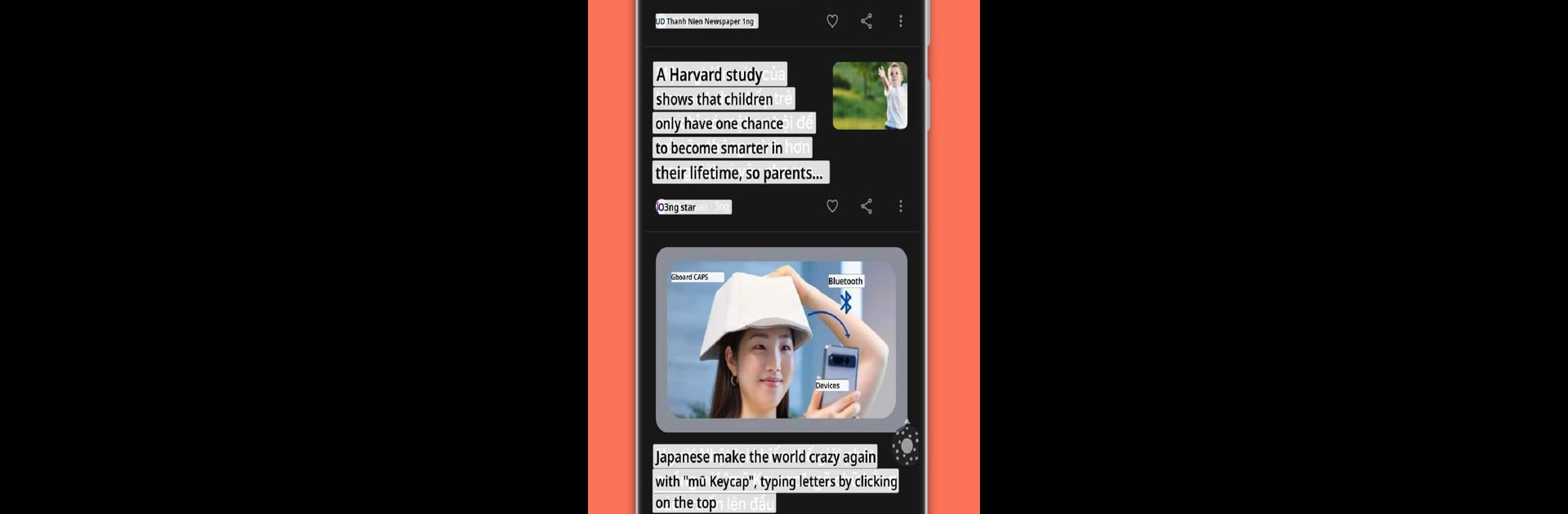
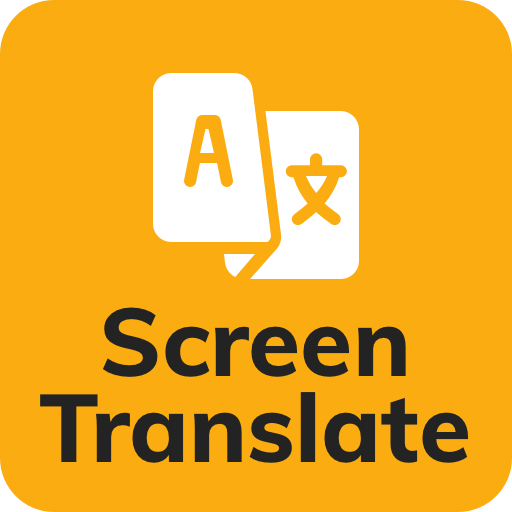
Terjemahkan Di Layar
Mainkan di PC dengan BlueStacks – platform Game-Game Android, dipercaya oleh lebih dari 500 juta gamer.
Halaman Dimodifikasi Aktif: May 27, 2025
Run Translate On Screen on PC or Mac
Upgrade your experience. Try Translate On Screen, the fantastic Education app from EZ Screen Translator, from the comfort of your laptop, PC, or Mac, only on BlueStacks.
About the App
Translate On Screen by EZ Screen Translator is your go-to tool for real-time translation of text directly from your screen. This smart application helps break language barriers by translating chat messages, social media posts, games, comics—essentially any text on your device—into your preferred language. With Translate On Screen, you don’t need to switch between apps; just translate as you go.
App Features
-
Translate on Any App: Whether you’re in a game or using social networks, translate your screen seamlessly.
-
Instant Screen Translation: Translate text directly on your phone’s screen—no need for the back-and-forth hustle.
-
Multimedia Translation: Convert text from images, voice messages, or even through your camera.
-
Interactive Translation Tools: Use Bubble Translation to float translations on your screen or scan text with OCR capabilities.
-
Comprehensive Language Support: Choose from over 100 languages, ensuring nothing gets lost in translation.
-
Copy and Share Translations: Easily copy translated text and share it with friends or across platforms.
Use BlueStacks to enjoy Translate On Screen on your PC.
Switch to BlueStacks and make the most of your apps on your PC or Mac.
Mainkan Terjemahkan Di Layar di PC Mudah saja memulainya.
-
Unduh dan pasang BlueStacks di PC kamu
-
Selesaikan proses masuk Google untuk mengakses Playstore atau lakukan nanti
-
Cari Terjemahkan Di Layar di bilah pencarian di pojok kanan atas
-
Klik untuk menginstal Terjemahkan Di Layar dari hasil pencarian
-
Selesaikan proses masuk Google (jika kamu melewati langkah 2) untuk menginstal Terjemahkan Di Layar
-
Klik ikon Terjemahkan Di Layar di layar home untuk membuka gamenya



