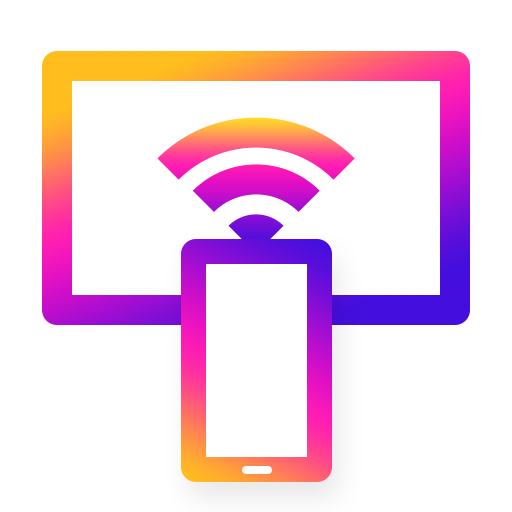Control Remoto Samsung Mando
Juega en PC con BlueStacks: la plataforma de juegos Android, en la que confían más de 500 millones de jugadores.
Página modificada el: 11 jul 2022
Play Samsung TV Remote Control WiFi on PC
Samsung TV Remote Control with Wi-Fi has powerful features and suitable for every smart home (e.g. Smartthings), people can use the Free Samsung Smart TV Remote (WiFi) to control the Samsung smart TV completely.
🔥 Core functions and product advantages of Samsung TV Remote:
- No infrared equipment required, just Wi-Fi connection
- Free Handy Touchpad for Samsung remote
- Channels & Volume switching
- Built-in keyboard, easily type on your phone
- New & Best elegant UI interface and clear instructions
- Simple operation as a physical Samsung TV remote control
- Samsung smart TV remote supports most of Samsung TV
No need to worry about your remote control disappearing, and no need to worry about the remote control running out of power every time. In the era of smart home, you need to have a Wifi Samsung smartphone remote control (Samremote) in your phone, which does not occupy memory and is convenient and easy to use.
Smarter, more efficient and more convenient! The more important is it also suitable for the elderly! This is also a best opportunity for the elderly to experience the smart remote control officially.
Disclaimer:
This Samsung Smart TV Remote Control (WiFi) is not an official Control Samsung remote application or endorsed by Samsung. We are not affiliated with Samsung Electronics (Smartthings, Samsung TV Remote control for TV, Samsung Android TV Remote, Samremote) in any way. If you have any advice or suggestion about our Free Samsung Remote Control for TV (WiFi), feel free and let us know :)
Juega Control Remoto Samsung Mando en la PC. Es fácil comenzar.
-
Descargue e instale BlueStacks en su PC
-
Complete el inicio de sesión de Google para acceder a Play Store, o hágalo más tarde
-
Busque Control Remoto Samsung Mando en la barra de búsqueda en la esquina superior derecha
-
Haga clic para instalar Control Remoto Samsung Mando desde los resultados de búsqueda
-
Complete el inicio de sesión de Google (si omitió el paso 2) para instalar Control Remoto Samsung Mando
-
Haz clic en el ícono Control Remoto Samsung Mando en la pantalla de inicio para comenzar a jugar