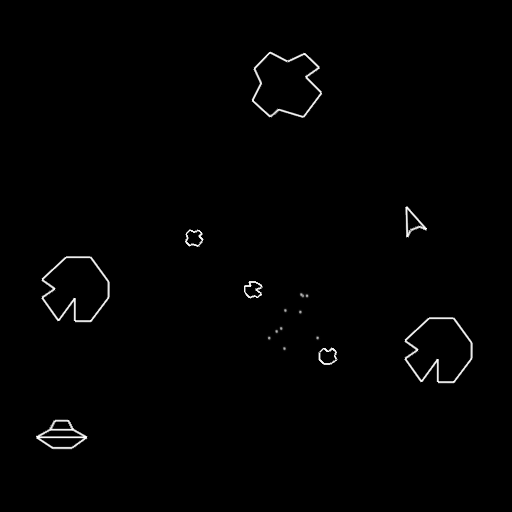Blue Swirl
Gioca su PC con BlueStacks: la piattaforma di gioco Android, considerata affidabile da oltre 500 milioni di giocatori.
Pagina modificata il: 6 settembre 2020
Play Blue Swirl on PC
Blue Swirl is a game with:
🐠Amazing graphics with smooth performance in a refreshing experience
🐟Infinite repeatability with its hundreds of different obstacles and each session procedurally generated
🐠Can be both a relaxing experience and an intense challenge depending on where you reached, with a great matching soundtrack
🐟Many achievements and challenges to complete!
🐠Compete with your friends and globally with leaderboards
🐟Collect many skins that can randomly appear while playing
Follow us:
https://www.facebook.com/RikzuGames
https://www.twitter.com/rikzugames
https://www.instagram.com/rikzugames
Gioca Blue Swirl su PC. È facile iniziare.
-
Scarica e installa BlueStacks sul tuo PC
-
Completa l'accesso a Google per accedere al Play Store o eseguilo in un secondo momento
-
Cerca Blue Swirl nella barra di ricerca nell'angolo in alto a destra
-
Fai clic per installare Blue Swirl dai risultati della ricerca
-
Completa l'accesso a Google (se hai saltato il passaggio 2) per installare Blue Swirl
-
Fai clic sull'icona Blue Swirl nella schermata principale per iniziare a giocare