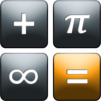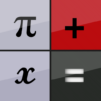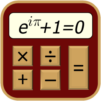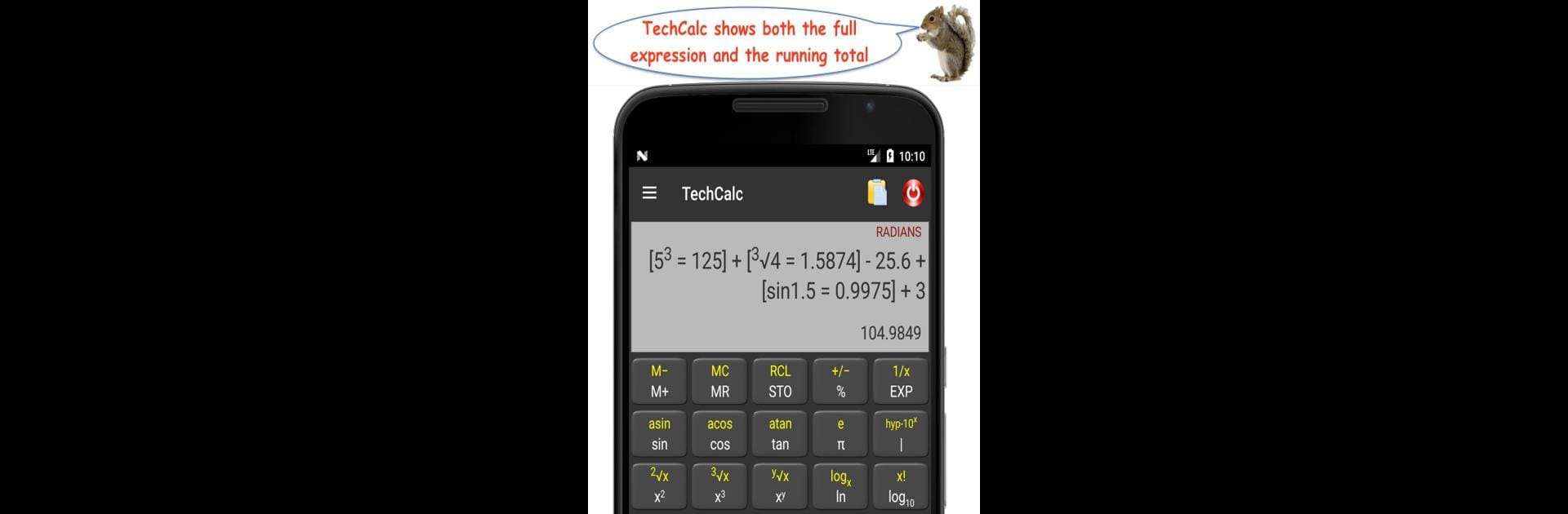

TechCalc Scientific Calculator
Mainkan di PC dengan BlueStacks – platform Game-Game Android, dipercaya oleh lebih dari 500 juta gamer.
Halaman Dimodifikasi Aktif: 3 Januari 2020
Run TechCalc Scientific Calculator on PC or Mac
What’s better than using TechCalc Scientific Calculator by roaming squirrel? Well, try it on a big screen, on your PC or Mac, with BlueStacks to see the difference.
About the App
If you’ve ever wished for a scientific calculator that’s actually up for anything, you’ll want to check out TechCalc Scientific Calculator by roaming squirrel. This app packs an impressive range of math, science, and engineering tools into a single, straightforward interface. Whether you’re crunching numbers for class, programming, or just curious about a quick conversion, you’re set. And if you like having everything in one spot—calculators, references, formula lists—it’s all here and organized.
App Features
-
Multiple Calculation Modes
Switch easily between modes for basic math, scientific equations, programming in various bases, working with matrices, graphing, dealing with time calculations, or handling complex numbers—both algebraic and polar forms. -
Handy Reference Section
Dig into a solid reference library loaded with things like the periodic table, math tables, rules for differentiation and integration, stats formulas, and even quick access to physical laws. -
Built-In Converters & Quick Formulas
Need to convert units or quickly reference a formula? There’s a mode for that. From currency and temperature to more science-focused conversions, it’s fast and simple. -
Advanced Math and Engineering Tools
Take on calculus operations like derivatives and integrals, solve equations on the fly, or use the calculator’s support for permutations, combinations, HCF, LCM, prime factorization, and more. -
Financial Calculators
There’s a solver for things like loans and interest, tucked in right alongside math-heavy features—handy when switching gears between classes or tasks. -
Customization & History
Personalize your setup with adjustable settings and keep track of your steps using detailed calculation history. Plus, use up to 20 memory slots in each mode, so you can juggle several problems at once. -
Variety of Extras
Curious about BMI, pH, molecular weight, or need to balance a chemical equation? Features like Boolean algebra, regression analysis, aspect ratio calculations and more come built-in. -
Statistical Features
Get access to mean, median, mode, standard deviation and statistical tools with grouped data support, making analysis smoother. -
Graphing Capabilities
Plot functions and visualize data without breaking out the paper and pencil, all within the app. -
Extensive Help System
There’s a helpful guide built into almost every feature, just in case you get stuck or want to make the most out of a specific function. -
BlueStacks Compatibility
Use TechCalc Scientific Calculator seamlessly on your computer through BlueStacks if you want even more screen space for your equations and graphs.
Whatever you’re working on—homework, code, or lab work—TechCalc Scientific Calculator is designed to make sense of it all, no matter how deep you need to dig.
Eager to take your app experience to the next level? Start right away by downloading BlueStacks on your PC or Mac.
Mainkan TechCalc Scientific Calculator di PC Mudah saja memulainya.
-
Unduh dan pasang BlueStacks di PC kamu
-
Selesaikan proses masuk Google untuk mengakses Playstore atau lakukan nanti
-
Cari TechCalc Scientific Calculator di bilah pencarian di pojok kanan atas
-
Klik untuk menginstal TechCalc Scientific Calculator dari hasil pencarian
-
Selesaikan proses masuk Google (jika kamu melewati langkah 2) untuk menginstal TechCalc Scientific Calculator
-
Klik ikon TechCalc Scientific Calculator di layar home untuk membuka gamenya