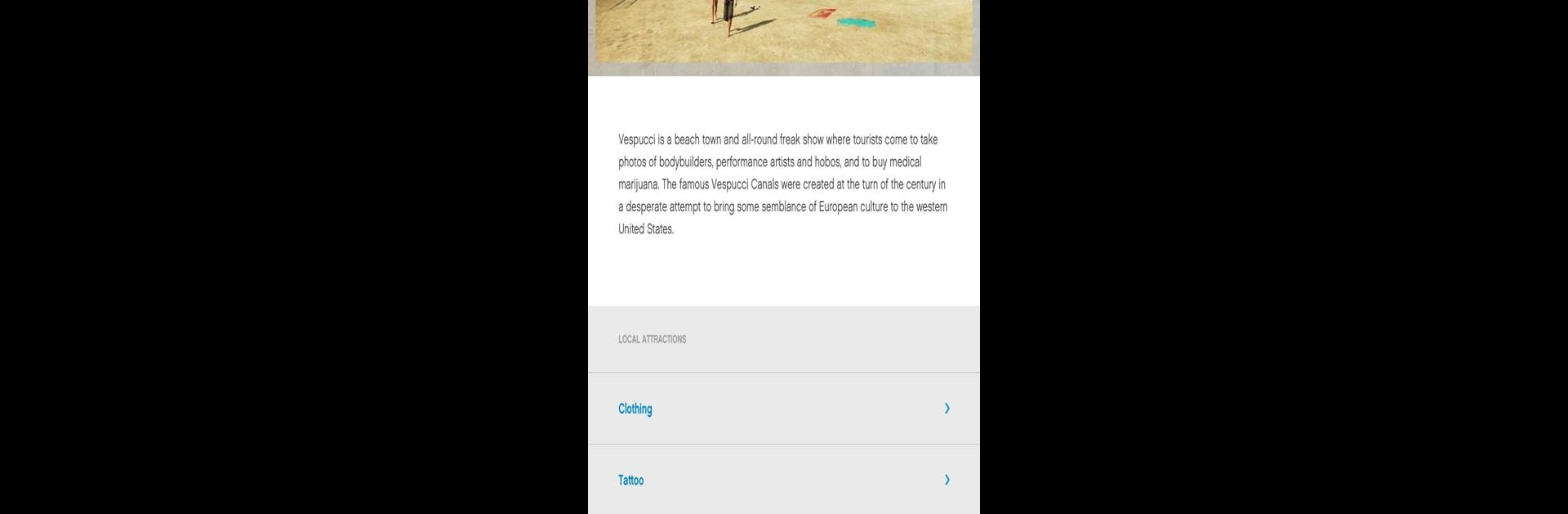

Grand Theft Auto V: The Manual
Gioca su PC con BlueStacks: la piattaforma di gioco Android, considerata affidabile da oltre 500 milioni di giocatori.
Pagina modificata il: Mar 26, 2021
Run Grand Theft Auto V: The Manual on PC or Mac
Why limit yourself to your small screen on the phone? Run Grand Theft Auto V: The Manual, an app by Rockstar Games, best experienced on your PC or Mac with BlueStacks, the world’s #1 Android emulator.
About the App
Curious about everything Grand Theft Auto V has to offer? Grand Theft Auto V: The Manual is your companion for navigating the massive world of Los Santos and Blaine County. Whether you’re new or you’ve clocked hundreds of hours in the game, this manual is packed with practical info and insider tips straight from Rockstar Games. Expect quick help for controls, deep dives into features, and a handy interactive map, so you’re never lost—even when things in-game get wild.
App Features
-
Comprehensive Game Guide
Got questions? The manual covers over 100 pages of details, breaking down controls, gameplay mechanics, and everything else you might want to know while exploring GTA V’s world. -
Neighborhood & Activity Overviews
Not sure where to go first or what to do? Scroll through detailed guides on local neighborhoods and all sorts of activities across Los Santos and Blaine County. -
Interactive Game Map
Hunting for that hidden spot or want to plan your next heist? Use the interactive map to zoom in, explore, and pinpoint exactly where you need to be. -
Quick Access to Features
Information is grouped for fast lookup, making it easy to find just what you need without endless scrolling—so you can get back to game time fast. -
Handy for All Platforms
Whether you play GTA V on your console or on PC, this official Rockstar Games manual matches the gameplay no matter how you log on. -
BlueStacks Friendly
If you’re more of a keyboard-and-mouse fan or just prefer a bigger screen, Grand Theft Auto V: The Manual runs smoothly with BlueStacks, so you can dig through all the tips and secrets in comfort. -
For Novices and Pros
You’ll appreciate this guide whether you’re plotting out survival strategies or just want to double-check how to pull off a tricky move. It’s a useful sidekick for any player. -
Genre: Entertainment
This isn’t just another manual; it brings GTA’s unique style into your pocket, perfect for fans who want to get more out of every game session.
Big screen. Bigger performance. Use BlueStacks on your PC or Mac to run your favorite apps.
Gioca Grand Theft Auto V: The Manual su PC. È facile iniziare.
-
Scarica e installa BlueStacks sul tuo PC
-
Completa l'accesso a Google per accedere al Play Store o eseguilo in un secondo momento
-
Cerca Grand Theft Auto V: The Manual nella barra di ricerca nell'angolo in alto a destra
-
Fai clic per installare Grand Theft Auto V: The Manual dai risultati della ricerca
-
Completa l'accesso a Google (se hai saltato il passaggio 2) per installare Grand Theft Auto V: The Manual
-
Fai clic sull'icona Grand Theft Auto V: The Manual nella schermata principale per iniziare a giocare



