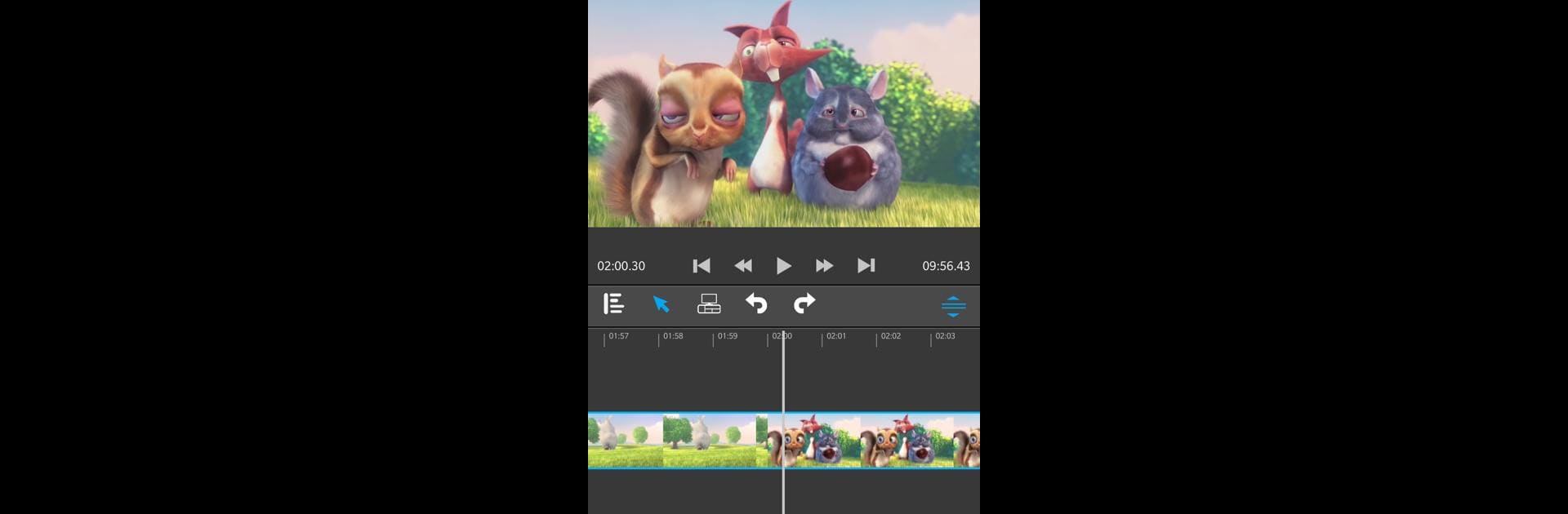
Video Elements - Video Editor
Mainkan di PC dengan BlueStacks – platform Game-Game Android, dipercaya oleh lebih dari 500 juta gamer.
Halaman Dimodifikasi Aktif: Sep 4, 2025
Run Video Elements - Free Video Editor on PC or Mac
What’s better than using Video Elements – Free Video Editor by Rokaud? Well, try it on a big screen, on your PC or Mac, with BlueStacks to see the difference.
About the App
If you love tweaking your videos and making them stand out online, you might want to check out Video Elements – Free Video Editor. This app, brought to you by Rokaud, is all about giving you the tools to craft stylish, creative video content—whether you’re sharing memories with friends or uploading your latest project to social media. Editing feels pretty hands-on here, with plenty of features whether you’re a beginner or a lifelong video tinkerer.
App Features
-
Multi-layer Editing
Work with several layers of video and audio, so you can mash up clips, mix in your favorite tunes, or add sounds and effects exactly where you want them. -
Flexible Clip Controls
Split, cut, crop, drag, or drop your clips anywhere on the timeline. Editing feels intuitive—move things around until it clicks. -
Dynamic Aspect Ratios
Need a square video for Instagram or widescreen for YouTube? Switch aspect ratios on the fly, mid-project, without starting from scratch. -
FX, Filters & Color Tweaks
Tap into a library of effects and filters to boost your footage. Adjust colors or add transitions, all while keeping control over each clip’s style. -
Custom Titles and Text
Layer on animated titles or stylized text with a bunch of font and design options, and place them just where you want—nothing’s one-size-fits-all here. -
Resizable Preview Window
Expand or shrink the preview area when you want a closer look, making editing feel less cramped. -
Frame-by-Frame Precision
Zoom in as closely as you want—edit each frame for that perfect transition or fix a split-second detail without missing a beat. -
High-Quality Export & Easy Sharing
Finished your masterpiece? Send your video anywhere—YouTube, Instagram, TikTok, and more. Go up to 4K, choose your bitrate, or adjust the resolution.
Give it a whirl on BlueStacks if you want a bit more screen room while you work.
Switch to BlueStacks and make the most of your apps on your PC or Mac.
Mainkan Video Elements - Video Editor di PC Mudah saja memulainya.
-
Unduh dan pasang BlueStacks di PC kamu
-
Selesaikan proses masuk Google untuk mengakses Playstore atau lakukan nanti
-
Cari Video Elements - Video Editor di bilah pencarian di pojok kanan atas
-
Klik untuk menginstal Video Elements - Video Editor dari hasil pencarian
-
Selesaikan proses masuk Google (jika kamu melewati langkah 2) untuk menginstal Video Elements - Video Editor
-
Klik ikon Video Elements - Video Editor di layar home untuk membuka gamenya
