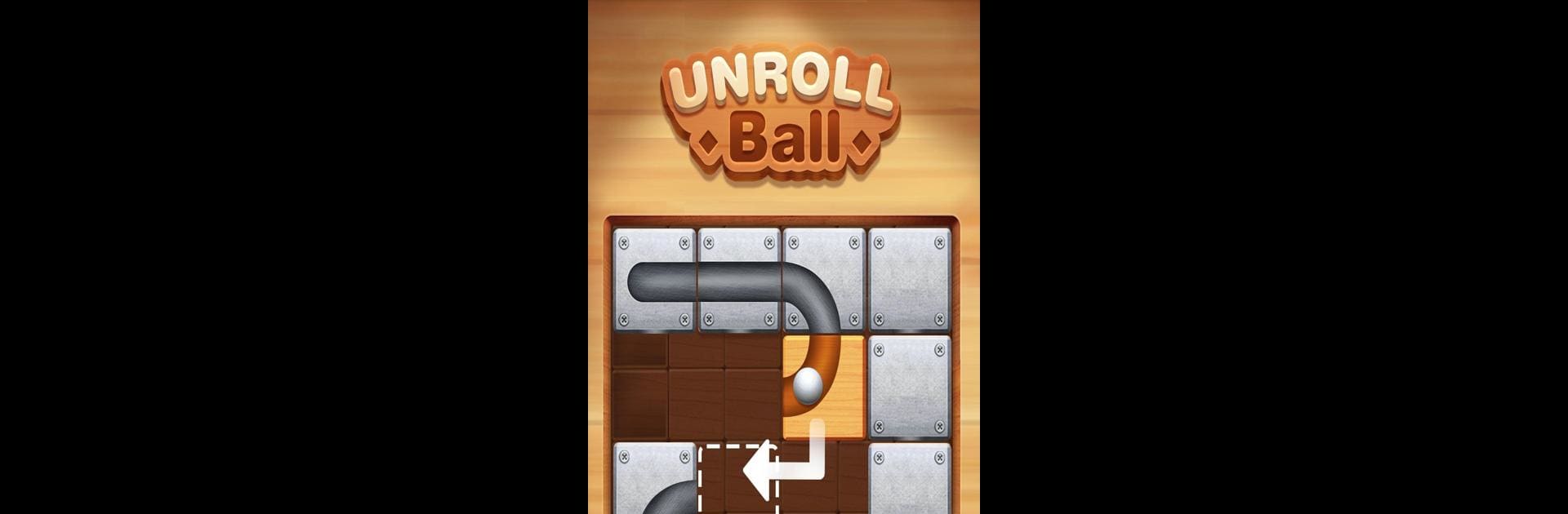
Desbloquear la pelota
Juega en PC con BlueStacks: la plataforma de juegos Android, en la que confían más de 500 millones de jugadores.
Página modificada el: Sep 14, 2024
Play Unblock The Ball - Roll & Drag Block Puzzle Games on PC or Mac
From the innovators and creators at Free Puzzle Games, Ltd., Unblock The Ball – Roll & Drag Block Puzzle Games is another fun addition to the World of Puzzle games. Go beyond your mobile screen and play it bigger and better on your PC or Mac. An immersive experience awaits you.
About the Game
If you love stretching your brain with a good puzzle, Unblock The Ball – Roll & Drag Block Puzzle Games might be just what you’re looking for. Created by Free Puzzle Games, Ltd., this puzzle lets you mess around with tiles to carve out a path and see if you can get that stubborn ball to the end goal. It’s simple to pick up, with challenges that’ll surprise you and keep you thinking, whether you’re taking a quick break or settling in for a longer session.
Game Features
-
Multiple Game Modes
Try out different ways to play, like Star Mode if you want some extra challenge, or Classic Mode if you’re in the mood for the basics. -
Hints & Level Skips
Stuck on a level? Use hints to give you a nudge, or just skip one completely if your brain needs a reset. -
Loads of Unique Puzzles
There are tons of levels to keep you hooked, with new layouts and tricks in every set. -
Progress Tracking
You can check out your best scores and records, so it’s easy to look back on how you’ve improved. -
Accessible & Offline Play
Works fine whether you’re on your phone or tablet – plus you don’t need an internet connection. Handy for traveling or spots with spotty Wi-Fi. -
No Rush, No Pressure
There’s no time limit, so you can play at your own pace. Think things through or just chill out for a bit. -
Easy to Get Started, Tough to Outsmart
Anyone can jump right in, but not every puzzle is a walk in the park. Some of these will really make you scratch your head. -
Brain Boosting Fun
It’s not just about passing the time – working through these puzzles can help with memory, logic, and problem-solving.
You can enjoy Unblock The Ball – Roll & Drag Block Puzzle Games best using BlueStacks if you like the comfort of a bigger screen, but it works smoothly wherever you play.
Slay your opponents with your epic moves. Play it your way on BlueStacks and dominate the battlefield.
Juega Desbloquear la pelota en la PC. Es fácil comenzar.
-
Descargue e instale BlueStacks en su PC
-
Complete el inicio de sesión de Google para acceder a Play Store, o hágalo más tarde
-
Busque Desbloquear la pelota en la barra de búsqueda en la esquina superior derecha
-
Haga clic para instalar Desbloquear la pelota desde los resultados de búsqueda
-
Complete el inicio de sesión de Google (si omitió el paso 2) para instalar Desbloquear la pelota
-
Haz clic en el ícono Desbloquear la pelota en la pantalla de inicio para comenzar a jugar

