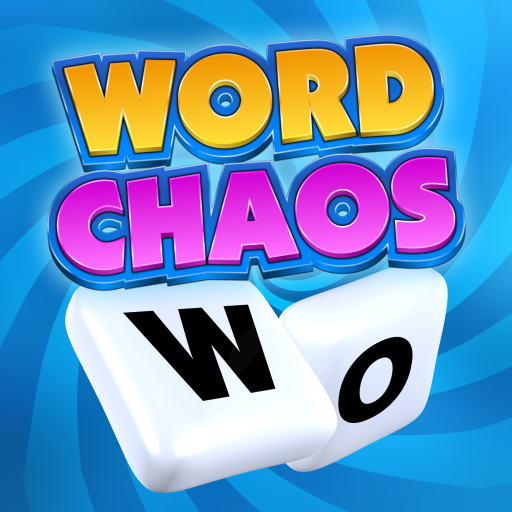Word Crusher Quest Word Game
Mainkan di PC dengan BlueStacks – platform Game-Game Android, dipercaya oleh lebih dari 500 juta gamer.
Halaman Dimodifikasi Aktif: 10 April 2017
Play Word Crusher Quest Word Game on PC
• Any Direction: Form words in any direction, and even change direction in the middle of the word.
• Earn Points: Bigger words will earn more points and gems, to help you advance on the word puzzles.
• Special Cells: Special cells give an extra challenge - to unlock the Cage cell you have to use all the letters around it.
• Bomb Your Way: Is the word puzzle too hard? Use artifacts to remove or change unwanted letters from the board.
• Be Quick: Some board have a time limit, so you have to find the words quickly.
• Or Take is Slow: Other boards have a limit on the number of moves, so think carefully before making a word.
• Challenge Question: And some levels have a challenge question - find the answer to the challenge on the board and get an extra free artifact!
We really hope you enjoy this word search game!
If you have any questions or suggestions contact us at wordquest.en@rottzgames.com
Mainkan Word Crusher Quest Word Game di PC Mudah saja memulainya.
-
Unduh dan pasang BlueStacks di PC kamu
-
Selesaikan proses masuk Google untuk mengakses Playstore atau lakukan nanti
-
Cari Word Crusher Quest Word Game di bilah pencarian di pojok kanan atas
-
Klik untuk menginstal Word Crusher Quest Word Game dari hasil pencarian
-
Selesaikan proses masuk Google (jika kamu melewati langkah 2) untuk menginstal Word Crusher Quest Word Game
-
Klik ikon Word Crusher Quest Word Game di layar home untuk membuka gamenya