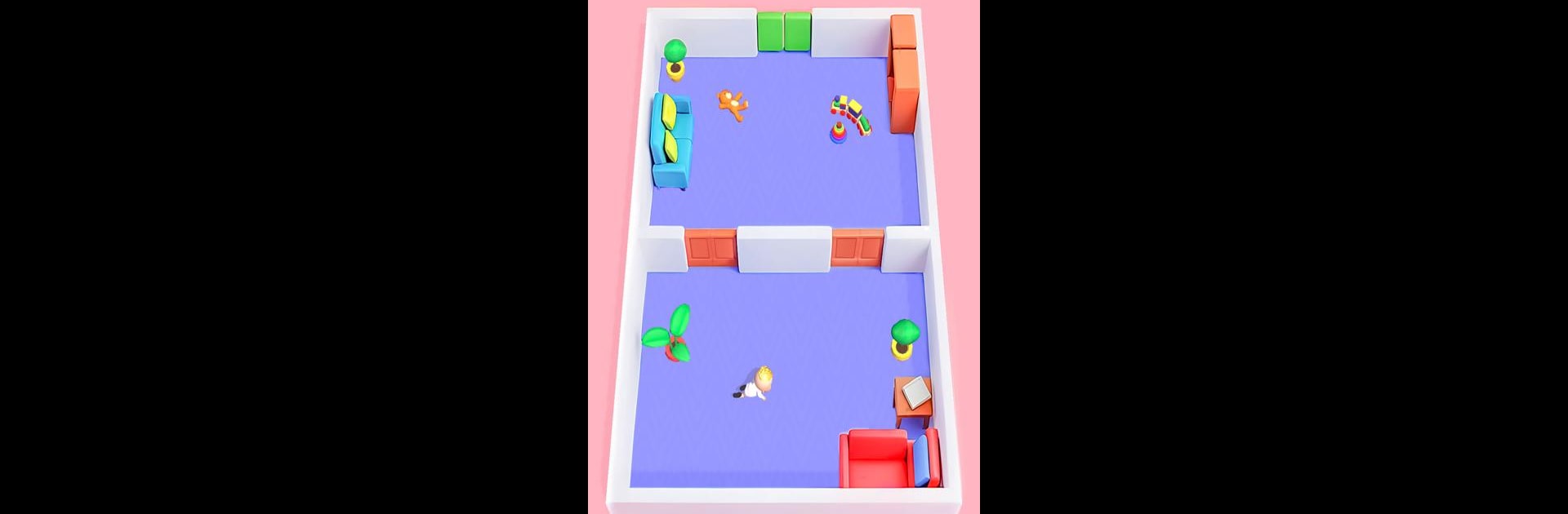
Pet Escape: Run & Hide Games
Mainkan di PC dengan BlueStacks – platform Game-Game Android, dipercaya oleh lebih dari 500 juta gamer.
Halaman Dimodifikasi Aktif: Jul 25, 2025
Play Angry Mom: Fun Escape Game on PC or Mac
Join millions to experience Angry Mom: Fun Escape Game, an exciting Casual game from Red Shift Games. With BlueStacks App Player, you are always a step ahead of your opponent, ready to outplay them with faster gameplay and better control with the mouse and keyboard on your PC or Mac.
About the Game
Angry Mom: Fun Escape Game throws you right into a wild escape mission where every corner could spell trouble. If you think you can outsmart watchful guards and security cameras, this is your kind of challenge. In this casual adventure by Red Shift Games, it’s all about sneaking out, ducking for cover, and using every ounce of creativity to stay one step ahead.
Game Features
-
Tricky Escape Rooms
Each room packs its own surprises, complete with obstacles and puzzles you’ll need to tackle. It’s not just about running for the door—you’ll need to stay sharp to make your way out. -
Sneaky Hide-and-Seek Action
The guard’s eyes are everywhere, so hiding and timing your moves is the name of the game. Can you sneak past without being spotted? -
Clever Obstacles and Guards
Security cameras, patrolling guards… there are plenty of challenges between you and freedom. Outsmarting them is half the fun. -
Rescue Adventure, Casual Style
No pressure, just lots of satisfying problem-solving and laugh-out-loud moments. Great for those times when you want a laid-back escape with a clever twist. -
Play Your Way
Whether you’re on the move or chilling at home, the action fits right into your day. You can even enjoy Angry Mom: Fun Escape Game on your PC using BlueStacks if you like a bigger screen. -
Exciting Levels & Surprises
The rooms keep changing, so it never gets dull. New layouts and funny situations pop up to keep your brain on its toes.
Get ready to sneak, scheme, and maybe laugh at your own mistakes along the way!
Get ready for a buttery smooth, high-performance gaming action only on BlueStacks.
Mainkan Pet Escape: Run & Hide Games di PC Mudah saja memulainya.
-
Unduh dan pasang BlueStacks di PC kamu
-
Selesaikan proses masuk Google untuk mengakses Playstore atau lakukan nanti
-
Cari Pet Escape: Run & Hide Games di bilah pencarian di pojok kanan atas
-
Klik untuk menginstal Pet Escape: Run & Hide Games dari hasil pencarian
-
Selesaikan proses masuk Google (jika kamu melewati langkah 2) untuk menginstal Pet Escape: Run & Hide Games
-
Klik ikon Pet Escape: Run & Hide Games di layar home untuk membuka gamenya



