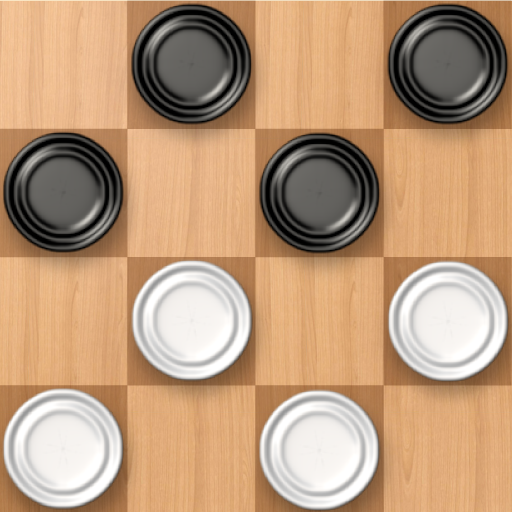Dominó en línea
Juega en PC con BlueStacks: la plataforma de juegos Android, en la que confían más de 500 millones de jugadores.
Página modificada el: Mar 26, 2025
Play Dominoes Online on PC
Dominoes are one of the most famous and ancient board games. If you like dice, backgammon, narde, mahjong, then you will love this dominoes game.
Features:
- Tree types of game: classic, block, goat
- No intrusive ads
- Free credits every hour
- Play with live players only
- Ability to play with one account on Android and iOS
- Choice of the number of opponents from 2 to 4
- Mode for view other games
- Cute and atmospheric interface
- Various types of bones, emojis and accessories
- Various colors and patterns of the playing field
- Private games
- Ability to repeat the game with the same players
- Multi language interface
- Achievements
- Friends, chats, leaders boards
- Linking your account to Google or Apple account - you will not lose your progress and earned points.
There is a wide variety of dominoes rules. We tried to make a dominoes game that is fun to play and win!
Juega Dominó en línea en la PC. Es fácil comenzar.
-
Descargue e instale BlueStacks en su PC
-
Complete el inicio de sesión de Google para acceder a Play Store, o hágalo más tarde
-
Busque Dominó en línea en la barra de búsqueda en la esquina superior derecha
-
Haga clic para instalar Dominó en línea desde los resultados de búsqueda
-
Complete el inicio de sesión de Google (si omitió el paso 2) para instalar Dominó en línea
-
Haz clic en el ícono Dominó en línea en la pantalla de inicio para comenzar a jugar