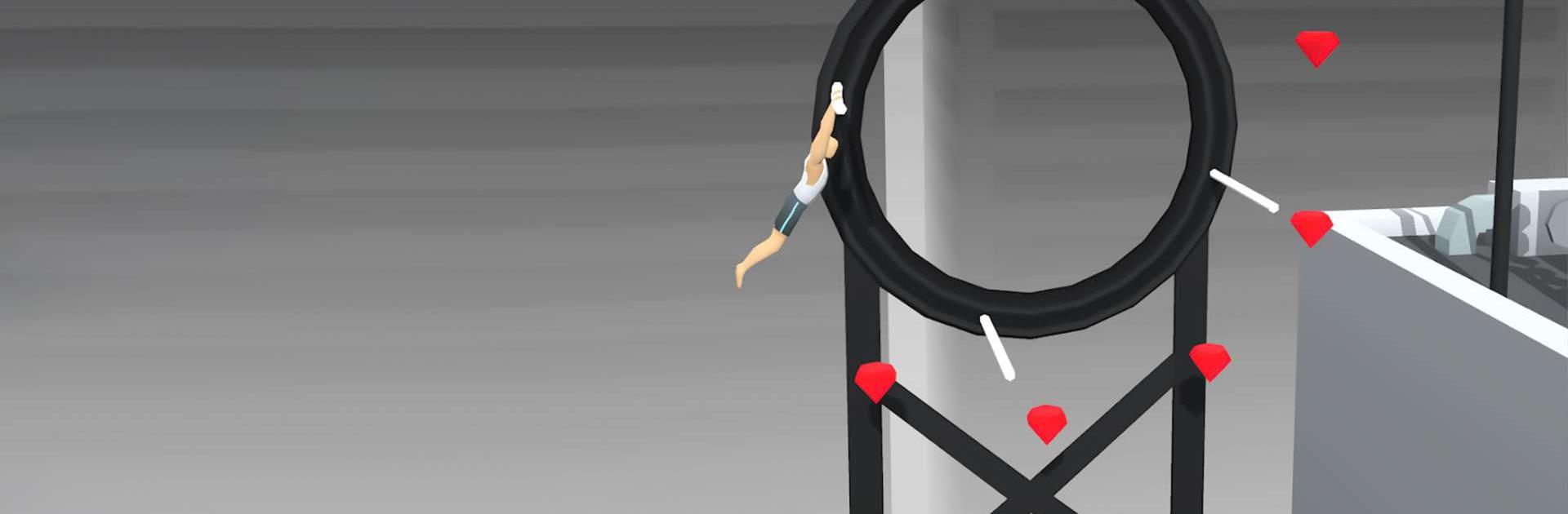
Gym Flip
Juega en PC con BlueStacks: la plataforma de juegos Android, en la que confían más de 500 millones de jugadores.
Página modificada el: Oct 7, 2025
Play Gym Flip on PC or Mac
Gym Flip is an Action game developed by Ruby Game Studio. BlueStacks app player is the best platform to play this Android game on your PC or Mac for an immersive gaming experience.
Prepare to be amazed by the adrenaline-pumping acrobatics in Gym Flip! This game takes the thrill of gymnastics to a whole new level, allowing you to swing, jump, and perform breathtaking flips through the air. With its realistic physics and easy mechanics, Gym Flip offers an immersive experience that will keep you hooked from the moment you start playing.
What sets this game apart is its simplicity combined with stunning visuals. The controls are intuitive, allowing you to execute complex flips with just a few taps and swipes. As you soar through the air, you’ll marvel at the game’s gorgeous graphics, which add a layer of realism to your gymnastic exploits.
The joy of Gym Flip lies in its ability to make you feel like a true gymnastics champion. With every swing and jump, you can almost feel the wind rushing past you as you perform your flips with precision and grace. It’s not just a game; it’s a virtual gymnastics experience that captures the essence of the sport.
Whether you’re a fan of gymnastics or simply love the thrill of performing stunts, Gym Flip is the hottest flip game of the year that promises hours of excitement. So, get ready to defy gravity, showcase your acrobatic skills, and experience the thrill of flying through the air in this exhilarating gymnastics adventure. Enjoy this game with BlueStacks today!
Juega Gym Flip en la PC. Es fácil comenzar.
-
Descargue e instale BlueStacks en su PC
-
Complete el inicio de sesión de Google para acceder a Play Store, o hágalo más tarde
-
Busque Gym Flip en la barra de búsqueda en la esquina superior derecha
-
Haga clic para instalar Gym Flip desde los resultados de búsqueda
-
Complete el inicio de sesión de Google (si omitió el paso 2) para instalar Gym Flip
-
Haz clic en el ícono Gym Flip en la pantalla de inicio para comenzar a jugar
