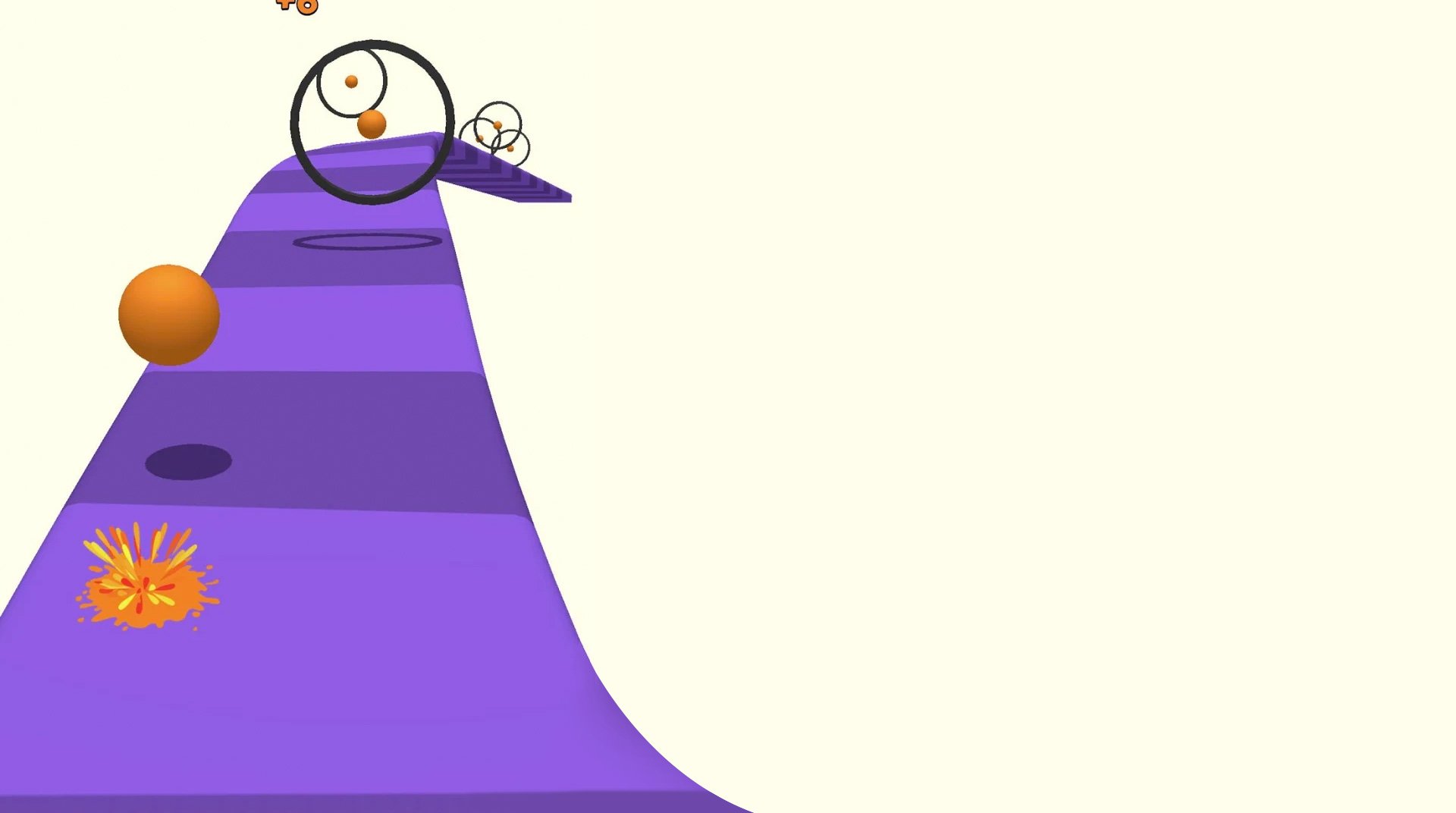
Slime Road
Play on PC with BlueStacks – the Android Gaming Platform, trusted by 500M+ gamers.
Page Modified on: Oct 30, 2023
Play Slime Road on PC
No directions have ever sounded more fun. Play Slime Road on your computer and see if you can follow the sticky slime road all the to the end. Use your mouse to control a sticky ball as it bounces down a crazy patterned slime road to a bullseye at the end. Along the way, you have to try and jump through a series of hoops to score points and unlock new courses, balls, and more.
Play Slime Road on your computer and laptop to enjoy a little time-killing fun any time you want.
Play Slime Road on PC. It’s easy to get started.
-
Download and install BlueStacks on your PC
-
Complete Google sign-in to access the Play Store, or do it later
-
Look for Slime Road in the search bar at the top right corner
-
Click to install Slime Road from the search results
-
Complete Google sign-in (if you skipped step 2) to install Slime Road
-
Click the Slime Road icon on the home screen to start playing
