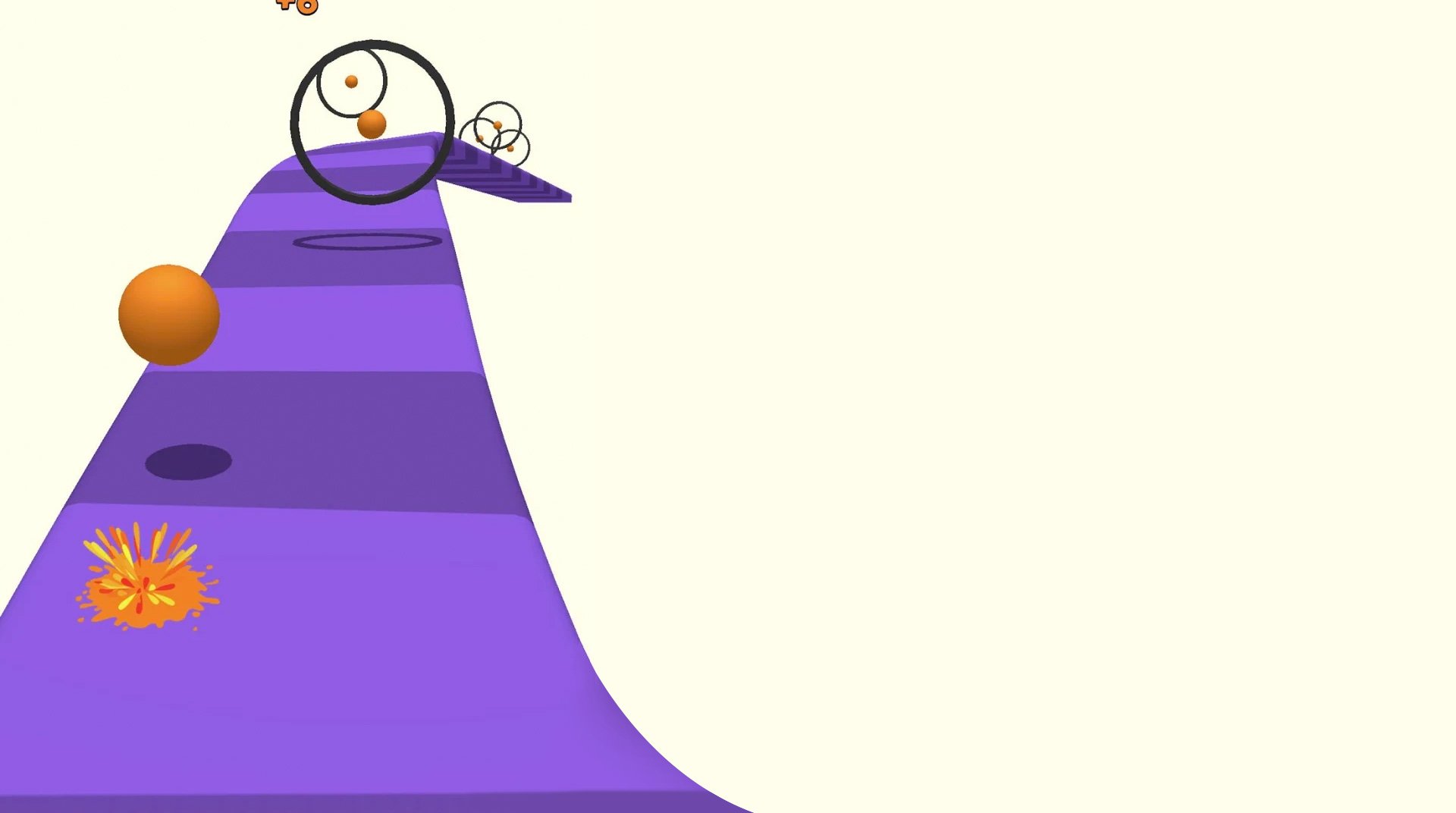
Slime Road
BlueStacksを使ってPCでプレイ - 5憶以上のユーザーが愛用している高機能Androidゲーミングプラットフォーム
Play Slime Road on PC
No directions have ever sounded more fun. Play Slime Road on your computer and see if you can follow the sticky slime road all the to the end. Use your mouse to control a sticky ball as it bounces down a crazy patterned slime road to a bullseye at the end. Along the way, you have to try and jump through a series of hoops to score points and unlock new courses, balls, and more.
Play Slime Road on your computer and laptop to enjoy a little time-killing fun any time you want.
Slime RoadをPCでプレイ
-
BlueStacksをダウンロードしてPCにインストールします。
-
GoogleにサインインしてGoogle Play ストアにアクセスします。(こちらの操作は後で行っても問題ありません)
-
右上の検索バーにSlime Roadを入力して検索します。
-
クリックして検索結果からSlime Roadをインストールします。
-
Googleサインインを完了してSlime Roadをインストールします。※手順2を飛ばしていた場合
-
ホーム画面にてSlime Roadのアイコンをクリックしてアプリを起動します。
