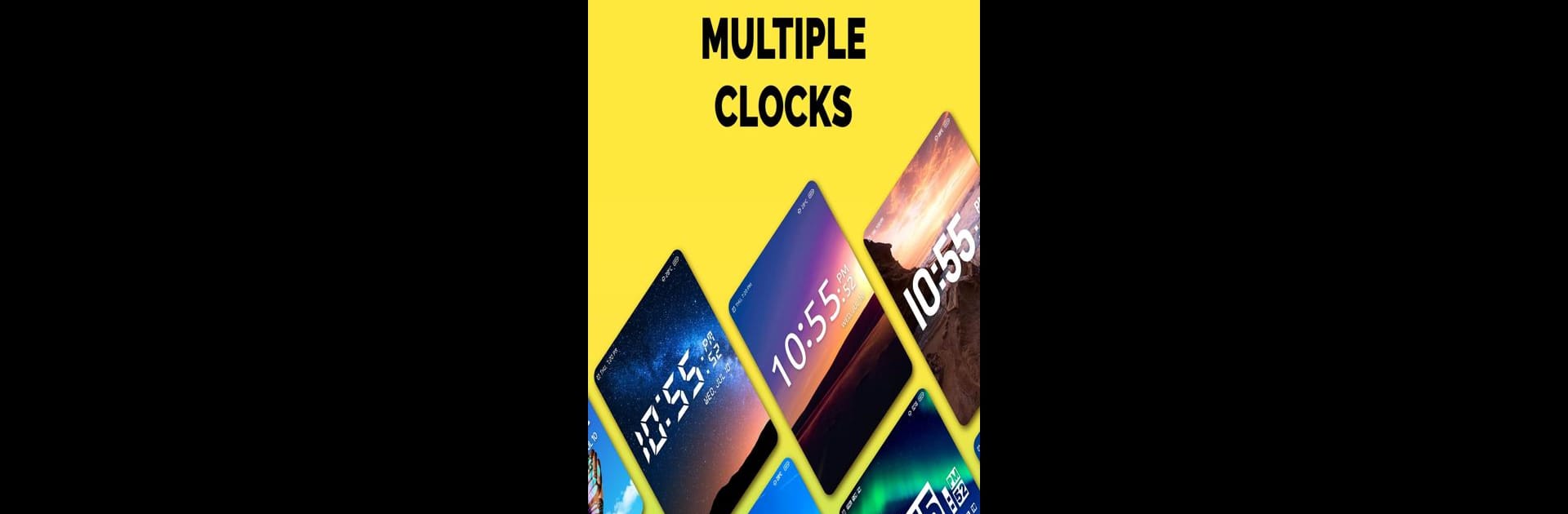

Despertador ⏰ 😴 📢 Alarm Clock
Juega en PC con BlueStacks: la plataforma de juegos Android, en la que confían más de 500 millones de jugadores.
Página modificada el: 21 de noviembre de 2020
Run Alarm Clock ⏰ 😴 📢 on PC or Mac
Multitask effortlessly on your PC or Mac as you try out Alarm Clock ⏰ 😴 📢, a Productivity app by RV AppStudios on BlueStacks.
About the App
Struggle to get out of bed in the morning? Alarm Clock ⏰ 😴 📢 from RV AppStudios might just be the nudge you need. This is more than your standard alarm—it’s packed with clever ways to wake you up, whether you’re the world’s lightest napper or the deepest sleeper in your family. Expect to find plenty of customization and a few fun surprises designed to get you moving (even if you’re not a morning person).
App Features
-
Variety of Wake-Up Missions
Tired of the usual snooze button routine? Try waking up with a brain teaser, a shake of your phone, a quick walk, or by holding a button. Got a math lover at home? There are logic puzzles, too. Each mission aims to get your brain—and body—moving. -
Flexible Alarm Settings
Need multiple alarms for different days or family members? No problem. Set up as many as you want and tailor them with unique ring tones, scheduled times, and mission types. -
Custom Snooze Controls
If hitting snooze is your weakness, you can decide how many chances you get and even set the snooze interval. You can go gentle in the morning or strict when you really need to be up. -
Weather Info at a Glance
Wondering what to wear before you’re even out of bed? The clock can display local weather and temperature right alongside your alarm. -
Quick Alarms for Power Naps
Set a fast, one-off alarm for that midday nap or when you just need a short reminder. It’s perfect for catnaps or timed study breaks. -
Background Themes & Personalization
Add a photo or choose a custom theme as your clock background. Waking up feels friendlier with something familiar to look at. -
Built-in To-do List & Notes
Leave yourself reminders or jot down to-dos to see right when you wake up. Sometimes you need a reason—beyond just getting up—for your alarm to go off. -
Huge Library of Free Sounds
Browse tons of free, super-loud ringtones and melodies—or find something gentler if you’d rather wake up easy. Alarm Clock ⏰ 😴 📢 won’t let you sleep through your plans. -
Intuitive Interface
Even if you’re half-awake, the layout is clear and easy to tap through. Set up, adjust, or snooze effortlessly—no frustration, even on groggy mornings.
If you ever want to enjoy all these features from RV AppStudios on a bigger screen, BlueStacks can help run Alarm Clock ⏰ 😴 📢 on your computer for even easier setup and management.
Switch to BlueStacks and make the most of your apps on your PC or Mac.
Juega Despertador ⏰ 😴 📢 Alarm Clock en la PC. Es fácil comenzar.
-
Descargue e instale BlueStacks en su PC
-
Complete el inicio de sesión de Google para acceder a Play Store, o hágalo más tarde
-
Busque Despertador ⏰ 😴 📢 Alarm Clock en la barra de búsqueda en la esquina superior derecha
-
Haga clic para instalar Despertador ⏰ 😴 📢 Alarm Clock desde los resultados de búsqueda
-
Complete el inicio de sesión de Google (si omitió el paso 2) para instalar Despertador ⏰ 😴 📢 Alarm Clock
-
Haz clic en el ícono Despertador ⏰ 😴 📢 Alarm Clock en la pantalla de inicio para comenzar a jugar



