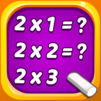Learn to Read: Kids Games
Mainkan di PC dengan BlueStacks – platform Game-Game Android, dipercaya oleh lebih dari 500 juta gamer.
Halaman Dimodifikasi Aktif: Sep 10, 2025
Play Learn to Read: Kids Games on PC or Mac
Learn to Read: Kids Games is an Educational Game developed by RV AppStudios. BlueStacks app player is the best platform to play this Android Game on your PC or Mac for an immersive Android experience.
Download Learn to Read on PC with BlueStacks and introduce your child to the exciting world of reading. Sight words are the foundation for learning to read, and this free educational app is here to help. With flash cards, sight word games, and creative Dolch lists, your child will have a blast while building their reading skills.
Learn to Read features a wide range of mini-games designed to make learning fun and effective. Whether your child is in pre-k, kindergarten, 1st grade, 2nd grade, or 3rd grade, these games are tailored to their needs. From spelling challenges to memory matching, sentence fill-ins to bubble popping, there’s something for every young reader.
By incorporating Dolch sight words, this app ensures that your child is learning the fundamental building blocks of reading, speaking, and writing in English. The vocabulary lists are short and simple yet incredibly useful. Through sight word games, your child will develop pronunciation, reading, and phonics skills.
Beginning with the pre-k level, you can customize the app to suit your child’s grade level. Start them on the path to reading success and watch as they progress through the levels, gaining confidence and fluency along the way. Learning to read has never been this fun!
Download Learn to Read on PC with BlueStacks and give your child the tools they need to master reading. It’s time to make learning fun and exciting!
Mainkan Learn to Read: Kids Games di PC Mudah saja memulainya.
-
Unduh dan pasang BlueStacks di PC kamu
-
Selesaikan proses masuk Google untuk mengakses Playstore atau lakukan nanti
-
Cari Learn to Read: Kids Games di bilah pencarian di pojok kanan atas
-
Klik untuk menginstal Learn to Read: Kids Games dari hasil pencarian
-
Selesaikan proses masuk Google (jika kamu melewati langkah 2) untuk menginstal Learn to Read: Kids Games
-
Klik ikon Learn to Read: Kids Games di layar home untuk membuka gamenya