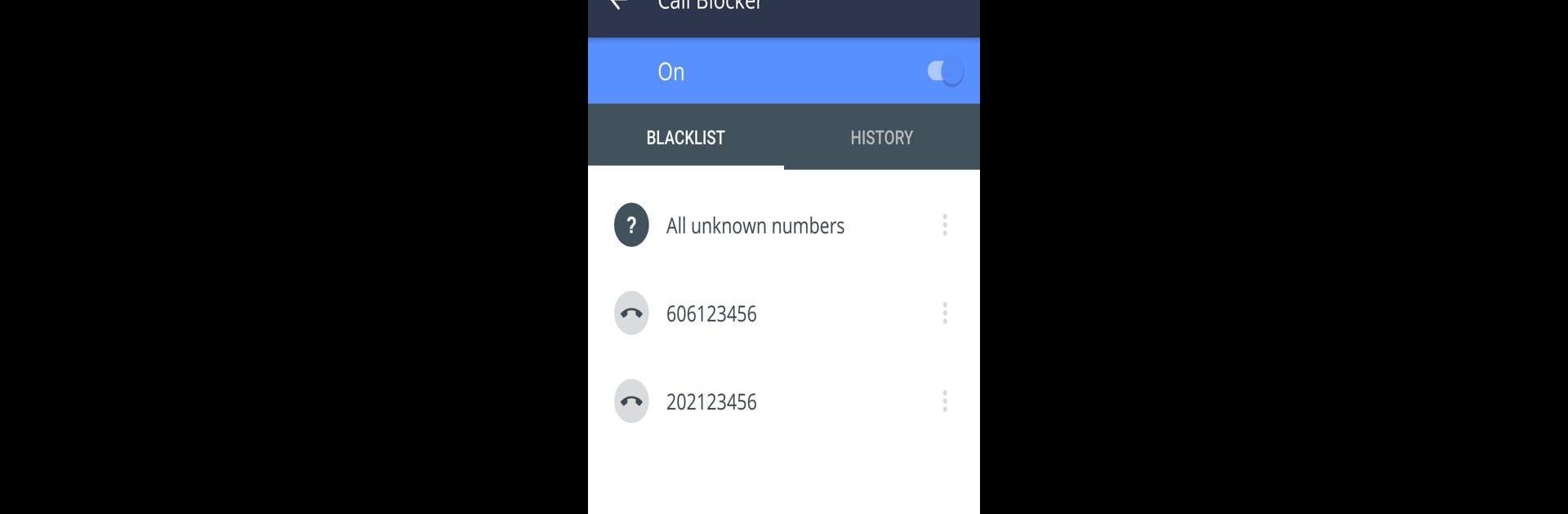

AVG Protection untuk Xperia™
Mainkan di PC dengan BlueStacks – platform Game-Game Android, dipercaya oleh lebih dari 500 juta gamer.
Halaman Dimodifikasi Aktif: 26 November 2019
Run AVG Protection for Xperia™ on PC or Mac
Get freedom from your phone’s obvious limitations. Use AVG Protection for Xperia™, made by AVG Mobile, a Tools app on your PC or Mac with BlueStacks, and level up your experience.
AVG Protection for Xperia is less an app you “play” and more like a digital security guard for your phone, but running it on PC with BlueStacks is actually pretty smooth. The app’s really about keeping your device clean and safe, and it covers a lot. There’s a scanner for viruses and malware that checks apps and files in real-time, so there isn’t much guesswork about what’s safe. What stands out is how many features are bundled in: it isn’t just about threats. There’s stuff for cleaning out random unnecessary files if storage gets low, checking Wi-Fi speed and whether your connection is secure, and even blocking spam calls.
There’s some privacy tools too, like locking certain apps behind a password, or hiding pictures in a vault. It’s nice for anyone who worries about losing their phone—it can find the location on a map, lock it, or even wipe things remotely if it’s really gone. There’s also a “camera trap” feature that snaps a photo if someone enters the wrong password, which feels like something out of a spy show. Performance is covered too; it lets you end apps that are slowing things down. Even if someone isn’t super technical, it’s laid out in a way that makes sense, so it doesn’t feel overwhelming. Using BlueStacks to run it on a bigger screen gives a bit more control over everything. Overall, AVG Protection for Xperia packs a lot of features under one roof if you want protection, privacy, and some peace of mind all rolled in together.
Switch to BlueStacks and make the most of your apps on your PC or Mac.
Mainkan AVG Protection untuk Xperia™ di PC Mudah saja memulainya.
-
Unduh dan pasang BlueStacks di PC kamu
-
Selesaikan proses masuk Google untuk mengakses Playstore atau lakukan nanti
-
Cari AVG Protection untuk Xperia™ di bilah pencarian di pojok kanan atas
-
Klik untuk menginstal AVG Protection untuk Xperia™ dari hasil pencarian
-
Selesaikan proses masuk Google (jika kamu melewati langkah 2) untuk menginstal AVG Protection untuk Xperia™
-
Klik ikon AVG Protection untuk Xperia™ di layar home untuk membuka gamenya


